Role
Product designer
Industry
Workflow tools
Year
2022
Feedback tools was about adding in table stake features to enhance giving and receiving feedback for both creatives and their clients. The goal was to ensure transparency and accountability.
Presenting Portals
Presenting Portals
Presenting Portals
Presenting Portals
Portals is a tool for reviewing work, where creative professionals share files and clients express their feedback. Creatives make beautiful review pages in seconds, that they share with clients and get notified the minute they receive feedback.
Portals is a tool for reviewing work, where creative professionals share files and clients express their feedback. Creatives make beautiful review pages in seconds, that they share with clients and get notified the minute they receive feedback.
Portals is a tool for reviewing work, where creative professionals share files and clients express their feedback. Creatives make beautiful review pages in seconds, that they share with clients and get notified the minute they receive feedback.
Portals is a tool for reviewing work, where creative professionals share files and clients express their feedback. Creatives make beautiful review pages in seconds, that they share with clients and get notified the minute they receive feedback.
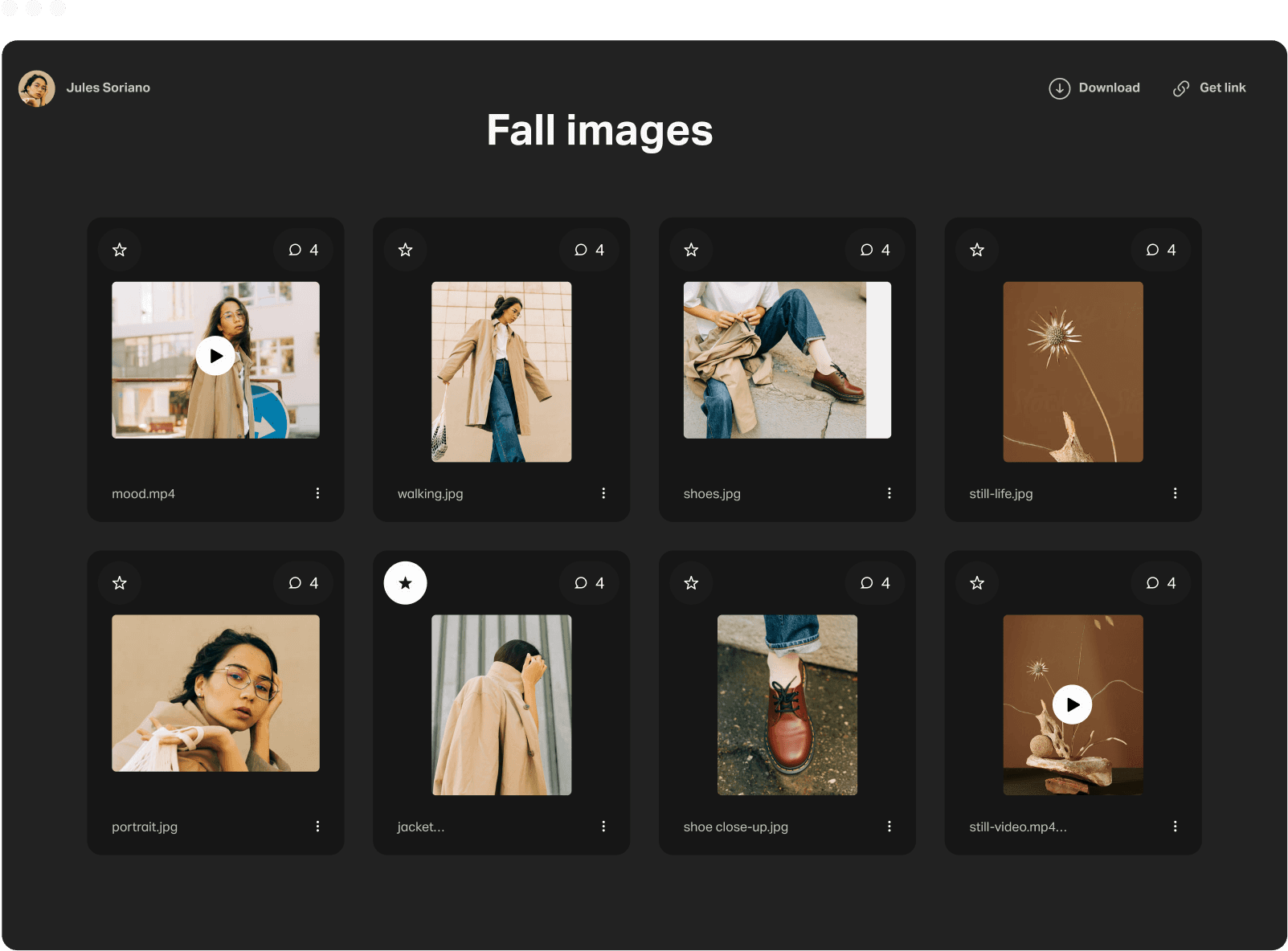
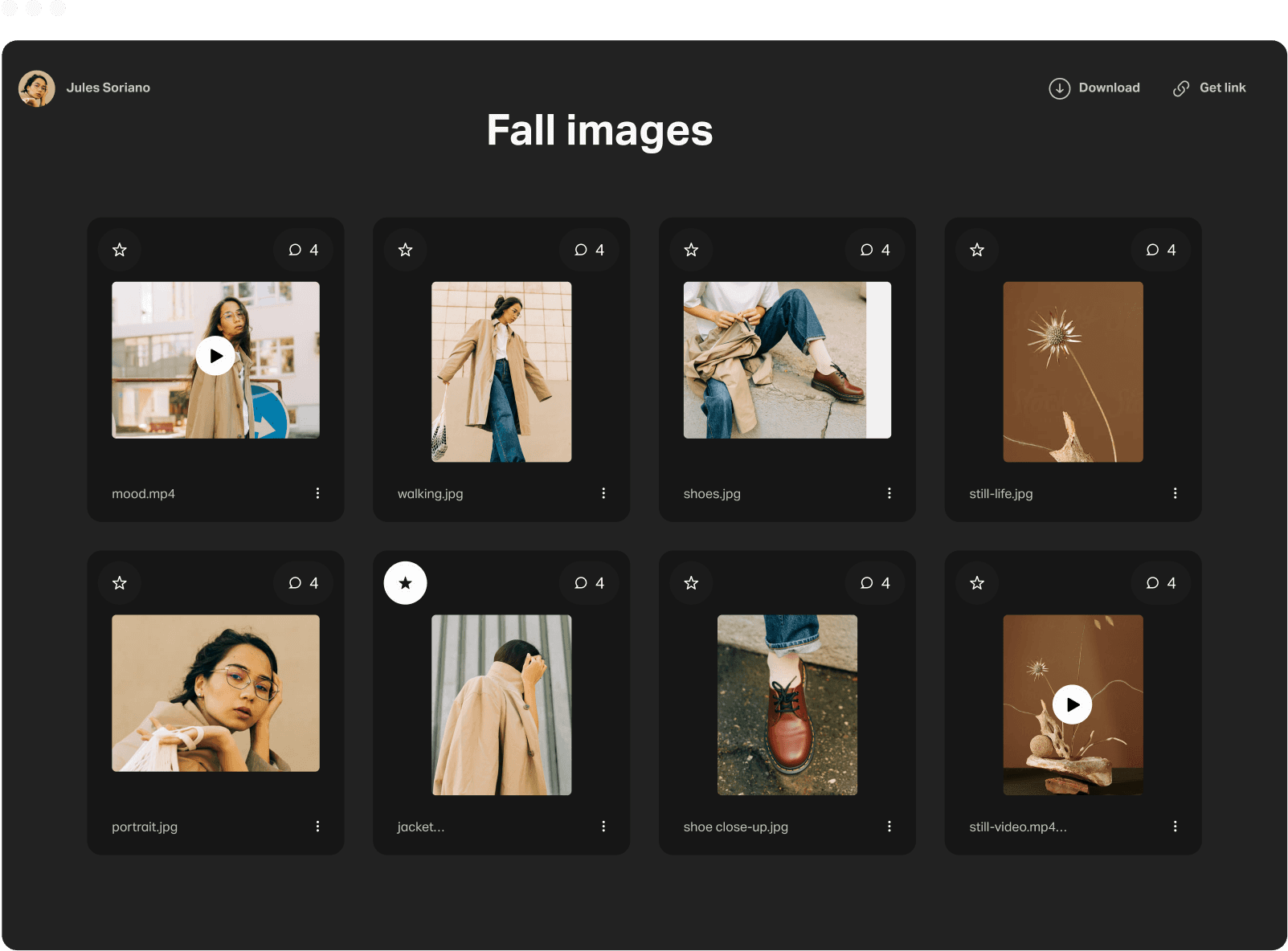
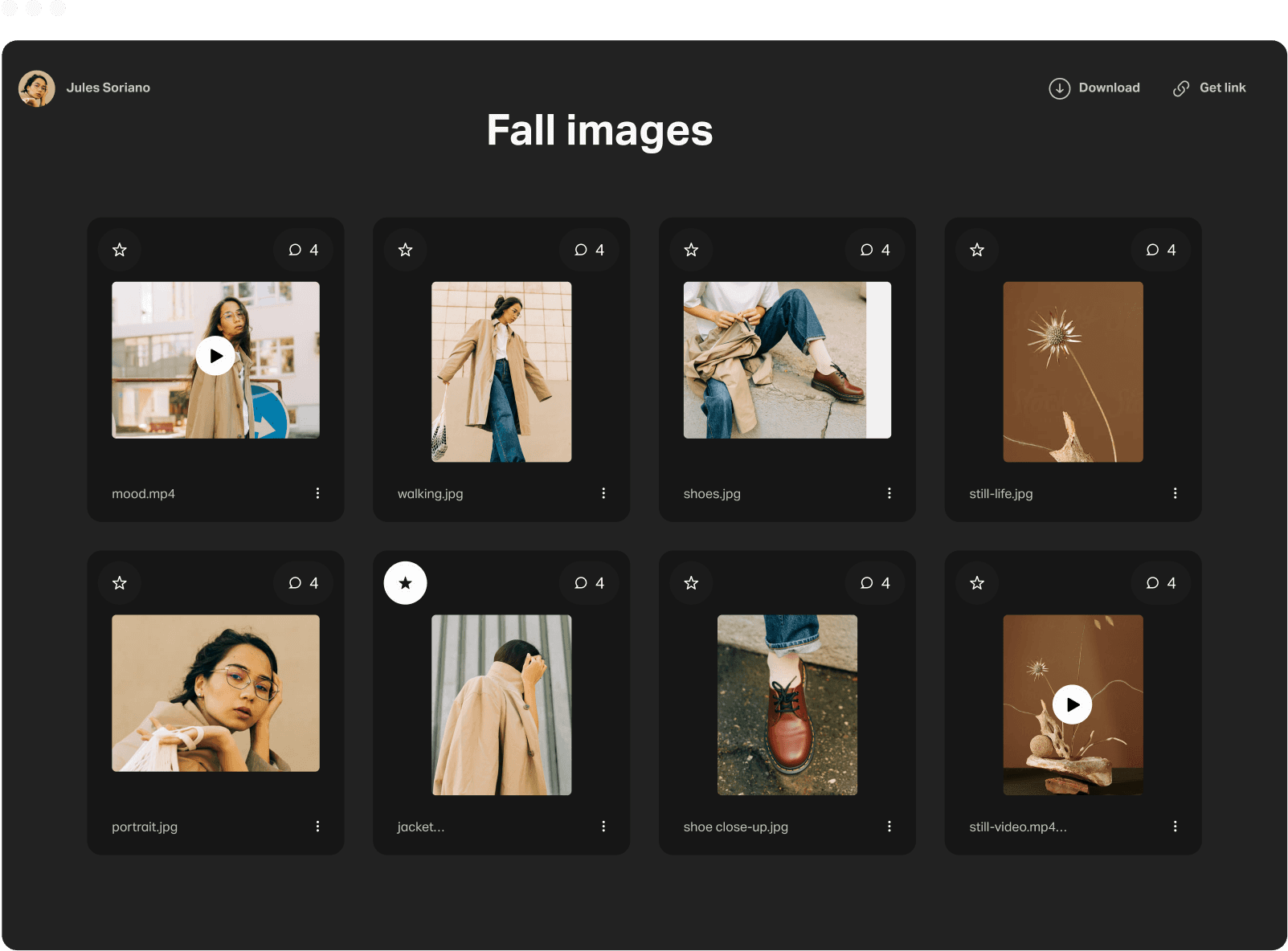
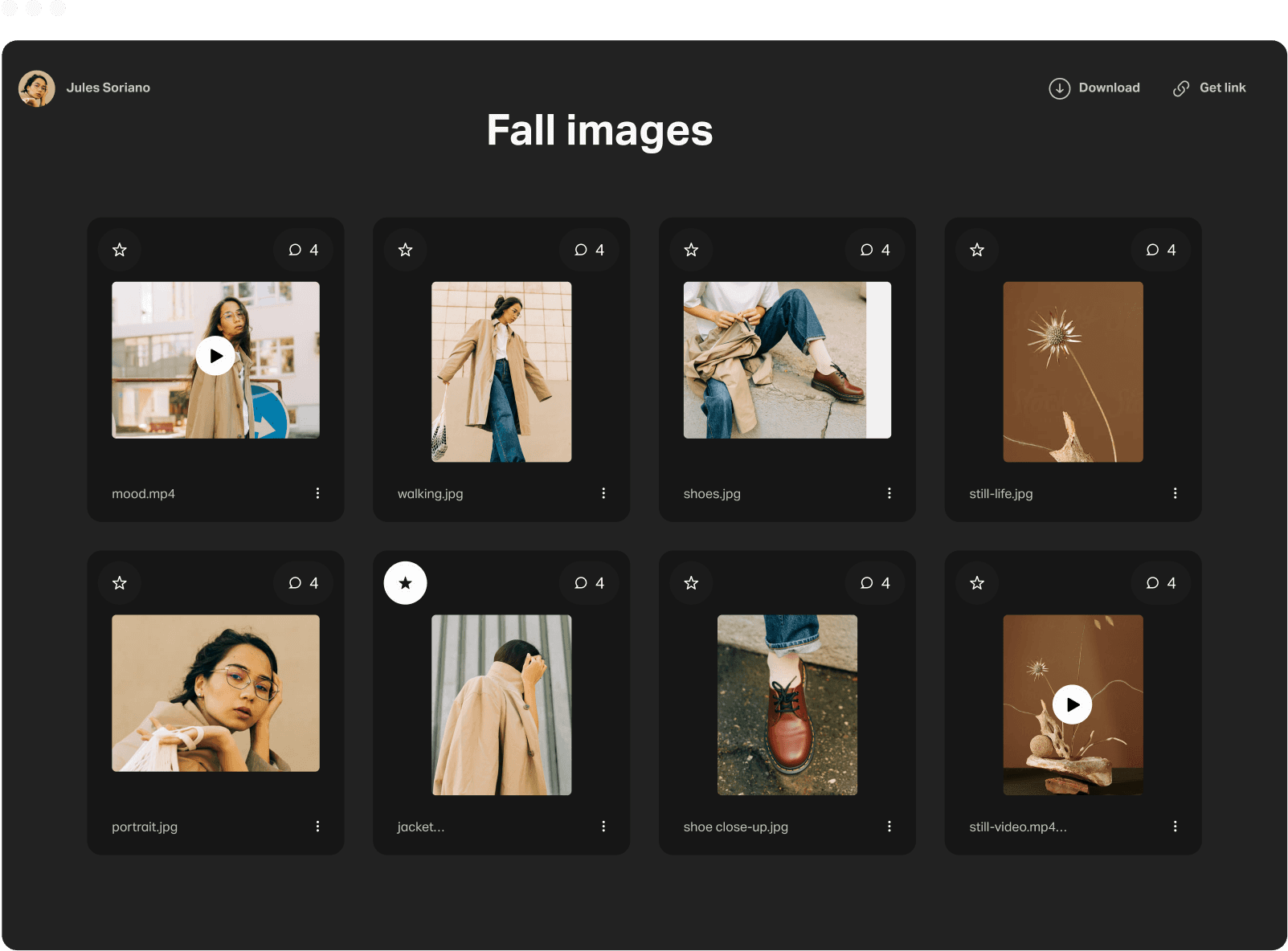
No room for mistakes
No room for mistakes
No room for mistakes
No room for mistakes
When the commenting experience was originally designed, it was rather bare bones. Basic functionality such as editing and deleting a comment was scoped out.
Users had no way to adjust their comments—to tweak typos, adjust timestamps, or move markup on assets. And they were asking for ways to adjust feedback time and time again.
When the commenting experience was originally designed, it was rather bare bones. Basic functionality such as editing and deleting a comment was scoped out.
Users had no way to adjust their comments—to tweak typos, adjust timestamps, or move markup on assets. And they were asking for ways to adjust feedback time and time again.
When the commenting experience was originally designed, it was rather bare bones. Basic functionality such as editing and deleting a comment was scoped out.
Users had no way to adjust their comments—to tweak typos, adjust timestamps, or move markup on assets. And they were asking for ways to adjust feedback time and time again.
When the commenting experience was originally designed, it was rather bare bones. Basic functionality such as editing and deleting a comment was scoped out.
Users had no way to adjust their comments—to tweak typos, adjust timestamps, or move markup on assets. And they were asking for ways to adjust feedback time and time again.
Chris • 10 min ago
I cannot change it, but the original comment has the wrong timestamp. :/
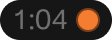
Ayo • 35 min ago
This looks quiwt blurry. Can we change pelase?
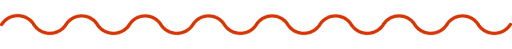
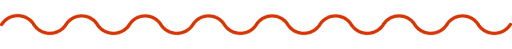
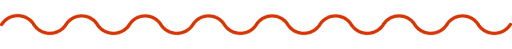
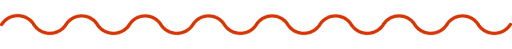
Dan • 10 min ago
My bad, I accidentally marked the wrong area in the other comment. This is the right one!

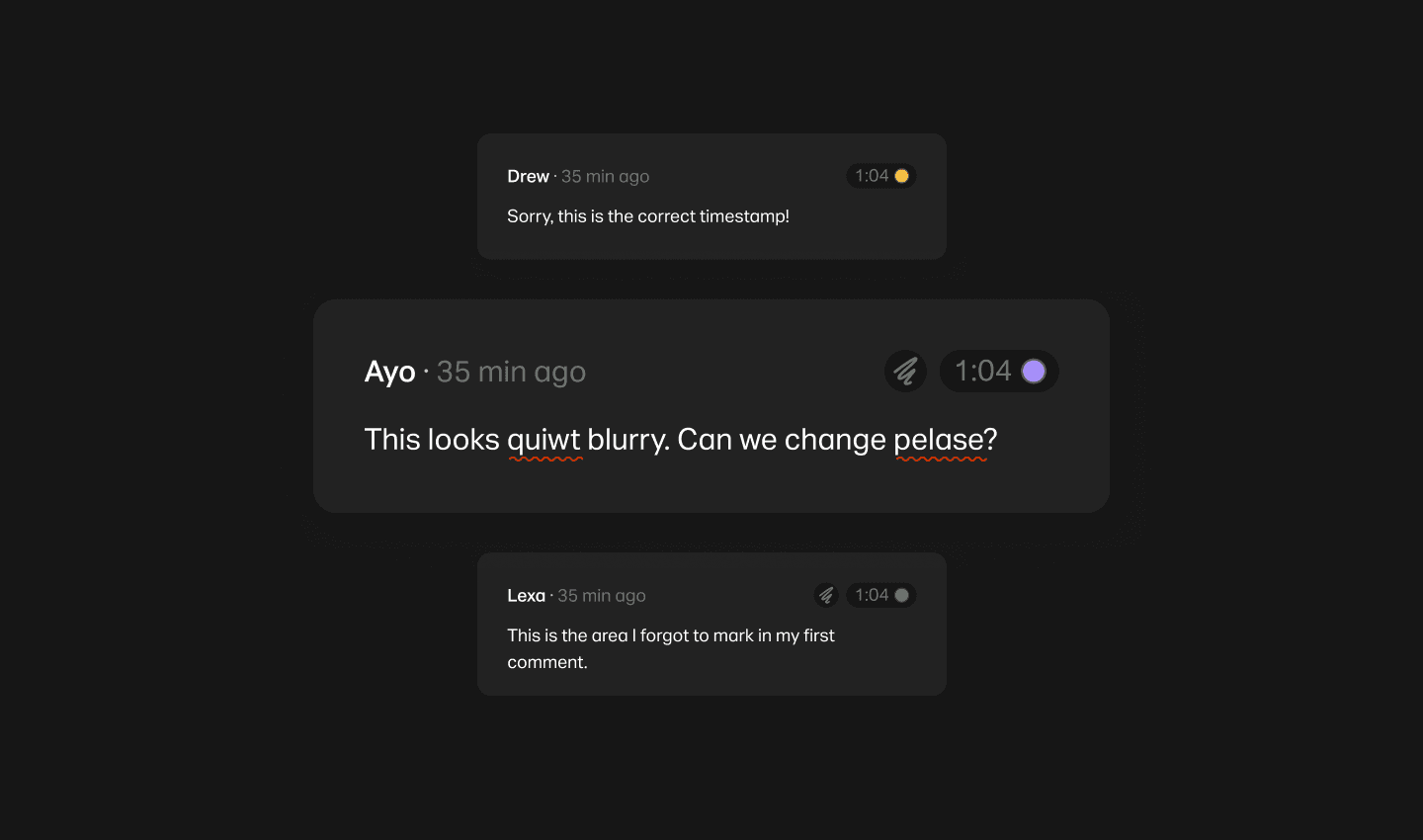
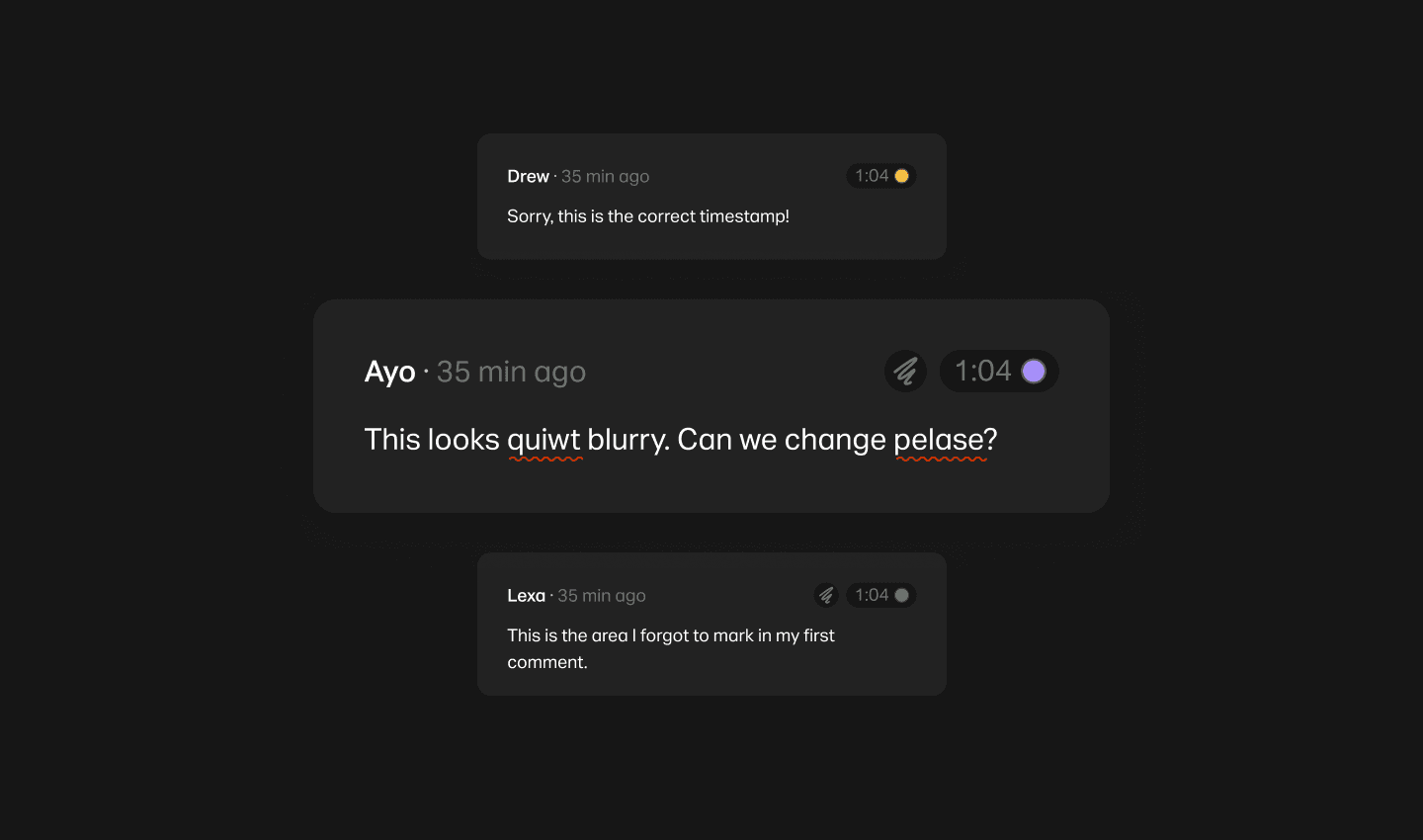
Challenges
Challenges
Challenges
Challenges
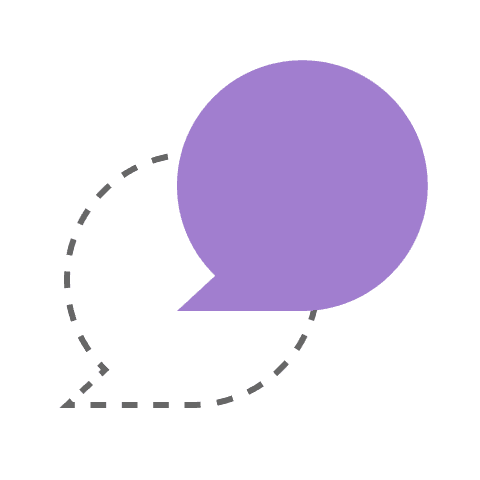
Fiddling with feedback
Fiddling with feedback
Fiddling
with feedback
Fiddling with feedback
A simple edit might change the meaning of the initial feedback. Deleting a comment might throw off an entire conversation. Editing a timestamp might result in changing where the feedback is applied.
A simple edit might change the meaning of the initial feedback. Deleting a comment might throw off an entire conversation. Editing a timestamp might result in changing where the feedback is applied.
A simple edit might change the meaning of the initial feedback. Deleting a comment might throw off an entire conversation. Editing a timestamp might result in changing where the feedback is applied.
A simple edit might change the meaning of the initial feedback. Deleting a comment might throw off an entire conversation. Editing a timestamp might result in changing where the feedback is applied.
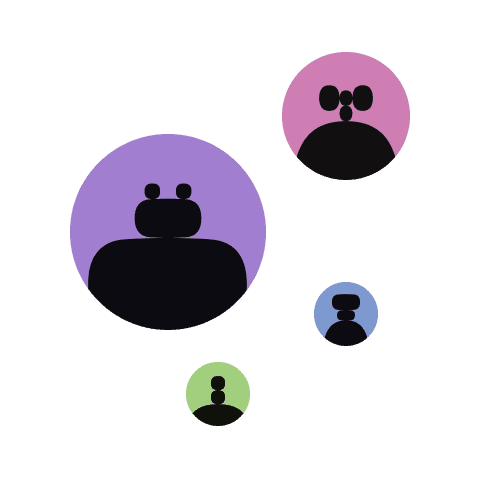
Everyone can chime in
Everyone can chime in
Everyone
can chime in
Everyone can chime in
Guests (users without an account) are able access work and submit their feedback. This is one of the most important requirements creatives have for our tool. But when it comes to editing this feature can be tricky.
Guests (users without an account) are able access work and submit their feedback. This is one of the most important requirements creatives have for our tool. But when it comes to editing this feature can be tricky.
Guests (users without an account) are able access work and submit their feedback. This is one of the most important requirements creatives have for our tool. But when it comes to editing this feature can be tricky.
Guests (users without an account) are able access work and submit their feedback. This is one of the most important requirements creatives have for our tool. But when it comes to editing this feature can be tricky.
A glance at existing solutions
A glance at existing solutions
A glance at existing solutions
A glance at existing solutions
When it comes to a good commenting experience, there’s a plethora of examples. But I was interested mainly in the approach taken by similar tools tools as editing a comment on social media is different from editing feedback.
While some tools asked for an account to leave comments, some restricted editing of comments to a short 15 minutes. But no one offered the possibility to edit anything more than text (ie. change timestamps or adjust markup).
When it comes to a good commenting experience, there’s a plethora of examples. But I was interested mainly in the approach taken by similar tools tools as editing a comment on social media is different from editing feedback.
While some tools asked for an account to leave comments, some restricted editing of comments to a short 15 minutes. But no one offered the possibility to edit anything more than text (ie. change timestamps or adjust markup).
When it comes to a good commenting experience, there’s a plethora of examples. But I was interested mainly in the approach taken by similar tools tools as editing a comment on social media is different from editing feedback.
While some tools asked for an account to leave comments, some restricted editing of comments to a short 15 minutes. But no one offered the possibility to edit anything more than text (ie. change timestamps or adjust markup).
When it comes to a good commenting experience, there’s a plethora of examples. But I was interested mainly in the approach taken by similar tools tools as editing a comment on social media is different from editing feedback.
While some tools asked for an account to leave comments, some restricted editing of comments to a short 15 minutes. But no one offered the possibility to edit anything more than text (ie. change timestamps or adjust markup).
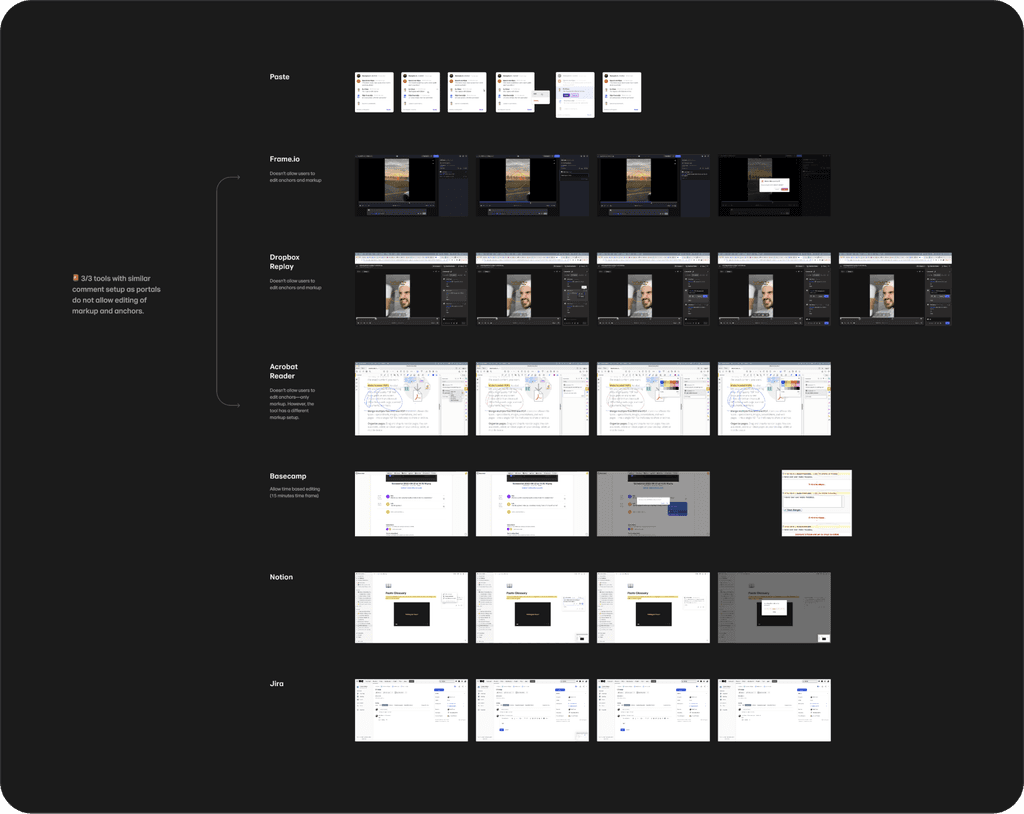
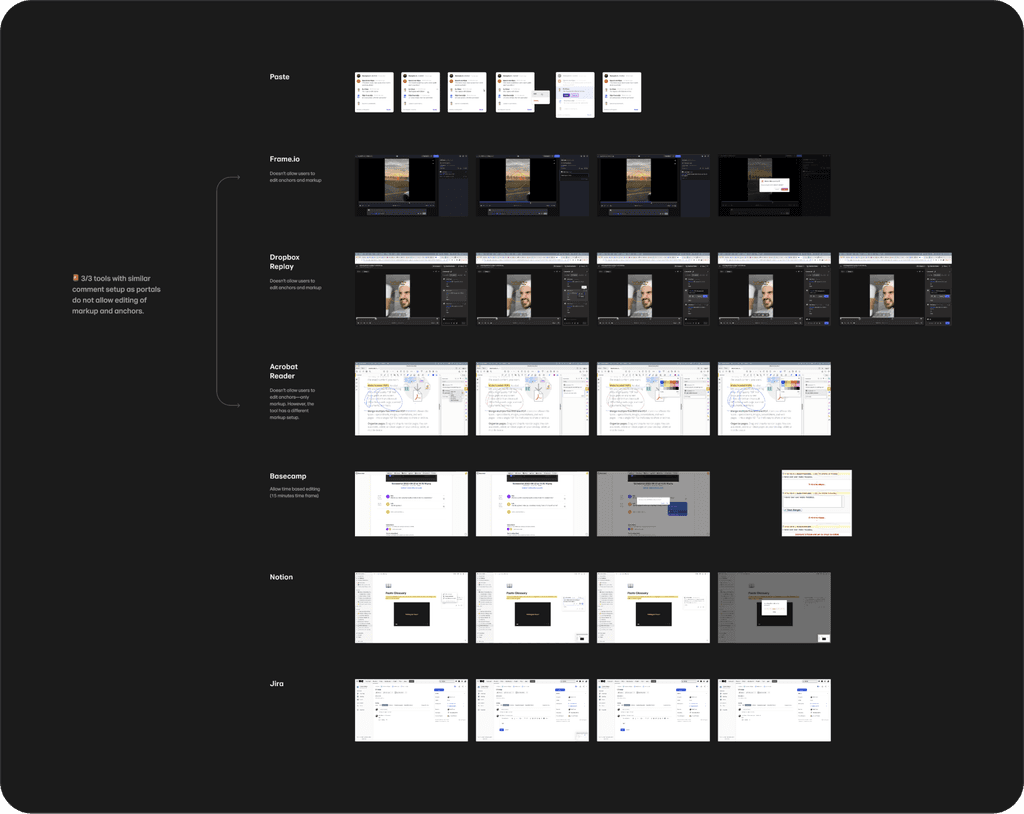
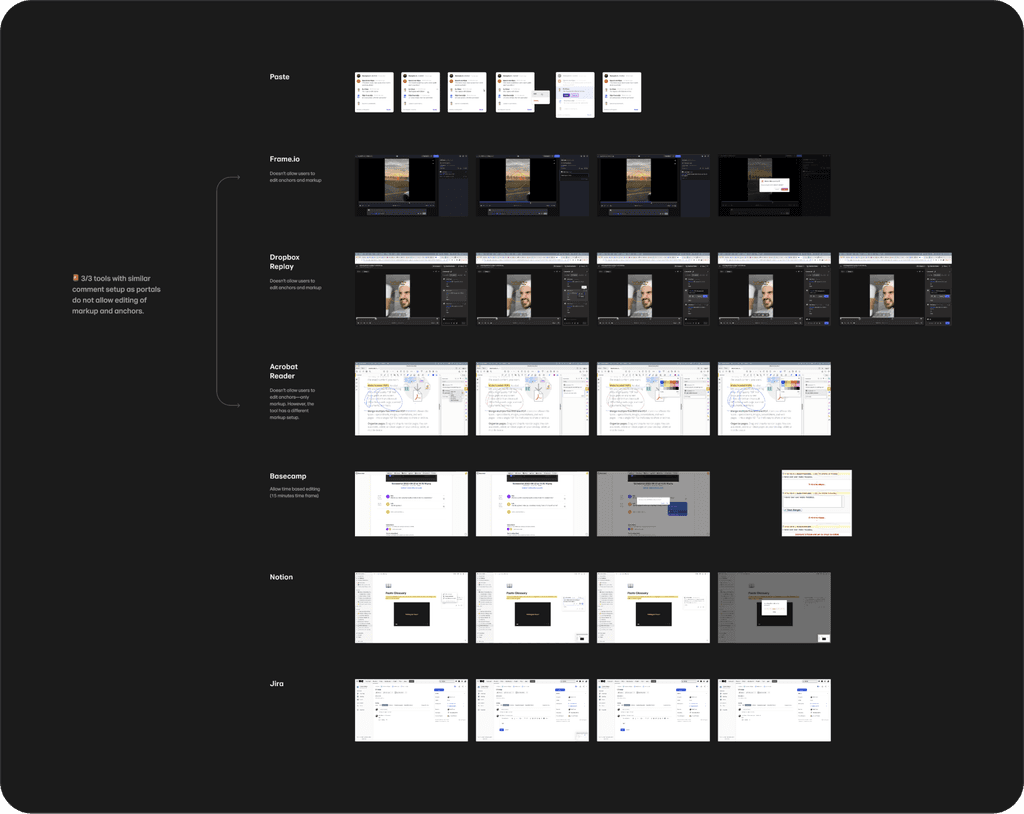
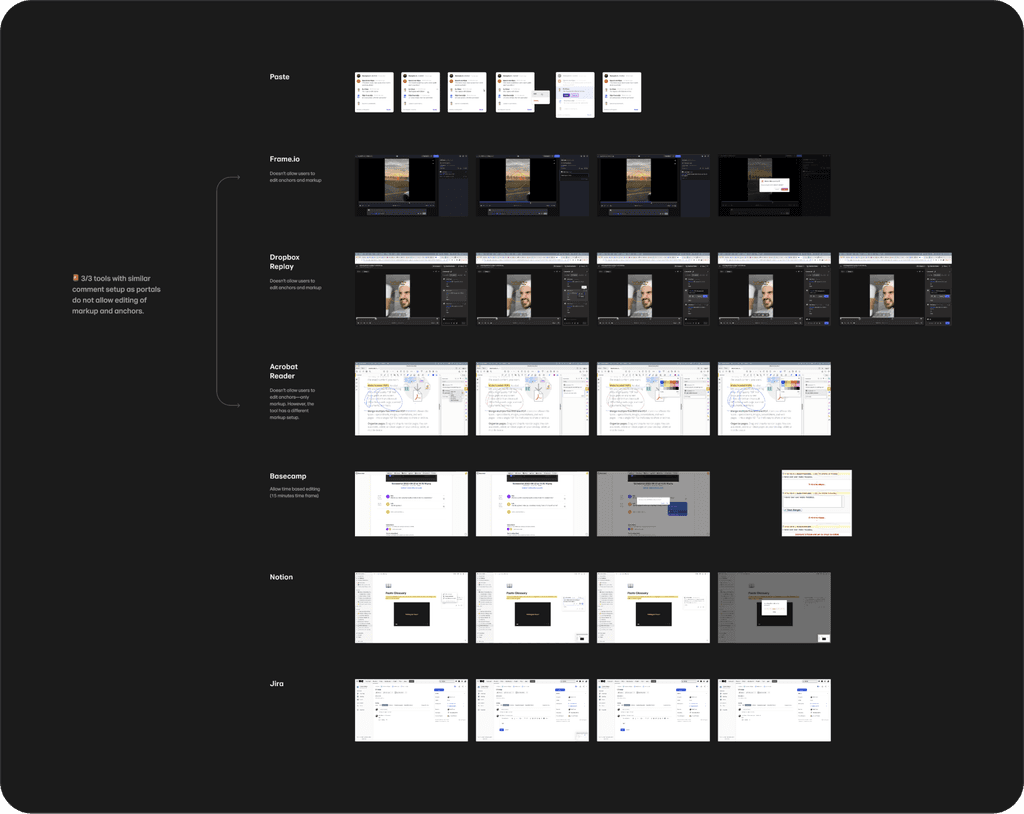
Explorations
Explorations
Explorations
To arrive to the solution, I explored a few paths like time-based editing, text-only editing, or allowing only logged-in users to edit. I soon realized that some of these options meant restricting the user one way or another—instead of empowering them.
To arrive to the solution, I explored a few paths like time-based editing, text-only editing, or allowing only logged-in users to edit. I soon realized that some of these options meant restricting the user one way or another—instead of empowering them.
To arrive to the solution, I explored a few paths like time-based editing, text-only editing, or allowing only logged-in users to edit. I soon realized that some of these options meant restricting the user one way or another—instead of empowering them.
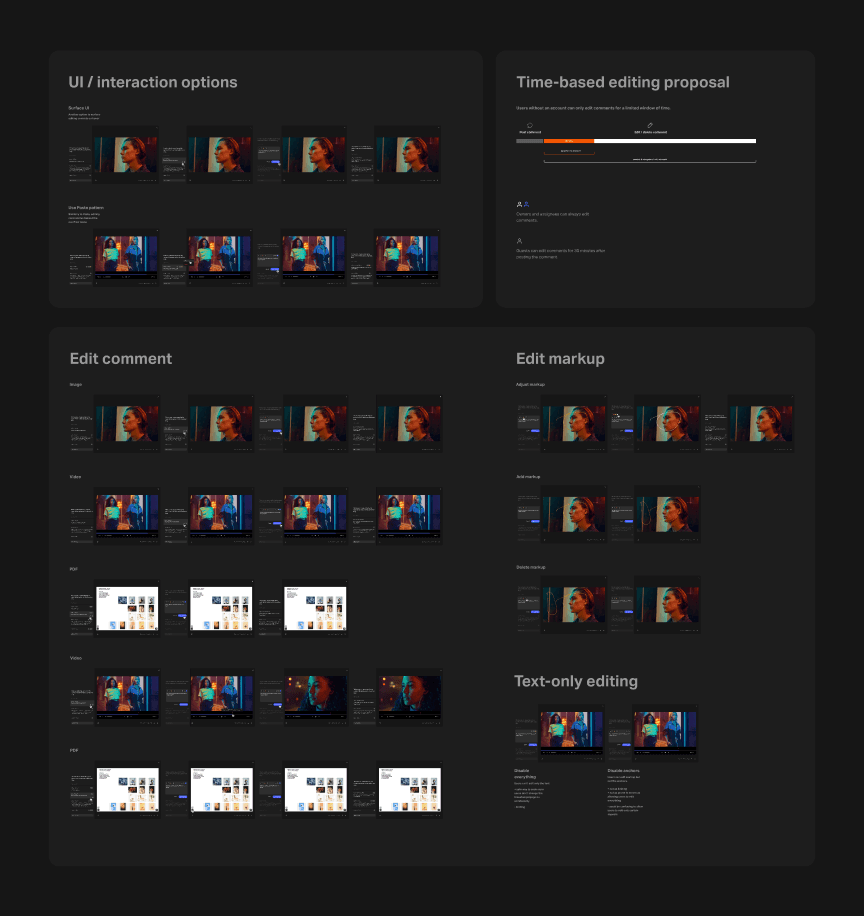
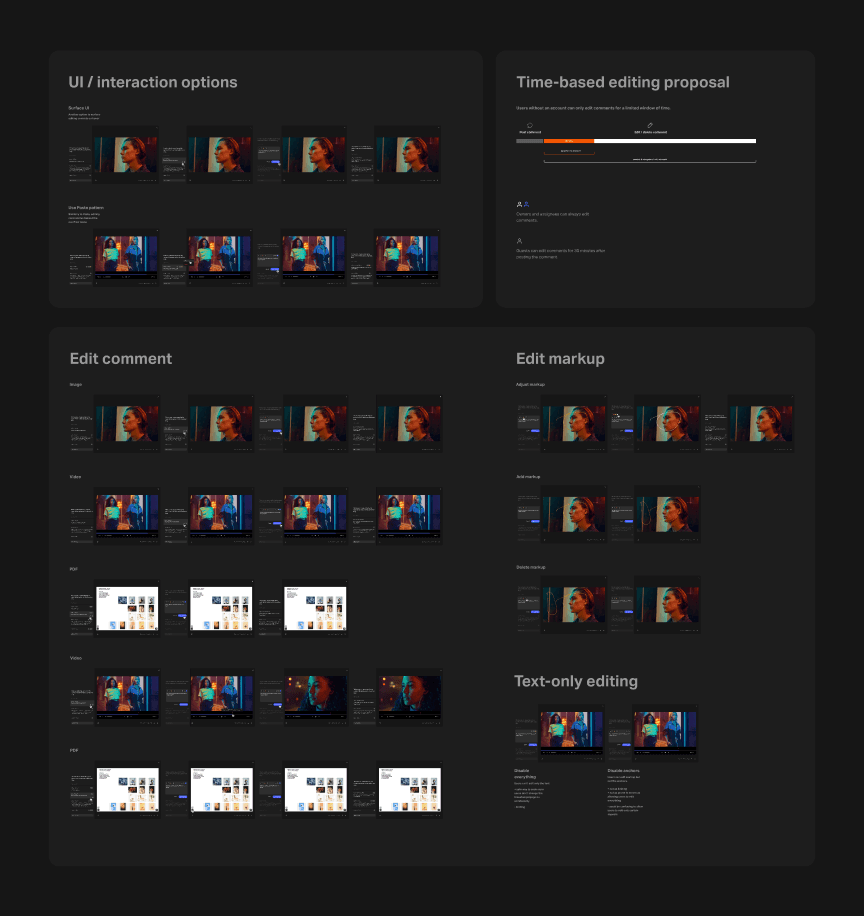
Solution: Feedback can be adjusted only by its original creator
Solution: Feedback can be adjusted only by its original creator
Solution: Feedback can be adjusted only by its original creator
Solution: Feedback can be adjusted only by its original creator
Because users were not required to have an account to leave comments, but merely to enter their email, I needed to make sure no one accidentally edits or deletes someone else's comment.
This meant understanding who the original comment creator was and only allowing that user to edit and delete their own comments via an overflow menu that shows up on hover. This menu only shows up for an user if that user is the original creator of the comment.
Because users were not required to have an account to leave comments, but merely to enter their email, I needed to make sure no one accidentally edits or deletes someone else's comment.
This meant understanding who the original comment creator was and only allowing that user to edit and delete their own comments via an overflow menu that shows up on hover. This menu only shows up for an user if that user is the original creator of the comment.
Because users were not required to have an account to leave comments, but merely to enter their email, I needed to make sure no one accidentally edits or deletes someone else's comment.
This meant understanding who the original comment creator was and only allowing that user to edit and delete their own comments via an overflow menu that shows up on hover. This menu only shows up for an user if that user is the original creator of the comment.
Because users were not required to have an account to leave comments, but merely to enter their email, I needed to make sure no one accidentally edits or deletes someone else's comment.
This meant understanding who the original comment creator was and only allowing that user to edit and delete their own comments via an overflow menu that shows up on hover. This menu only shows up for an user if that user is the original creator of the comment.
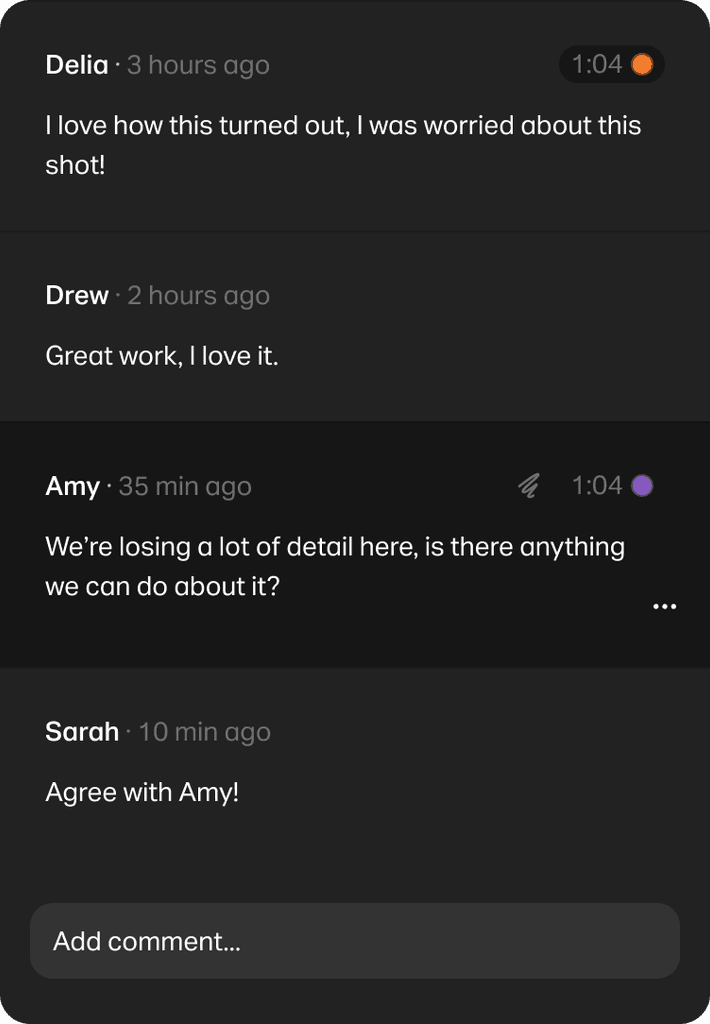
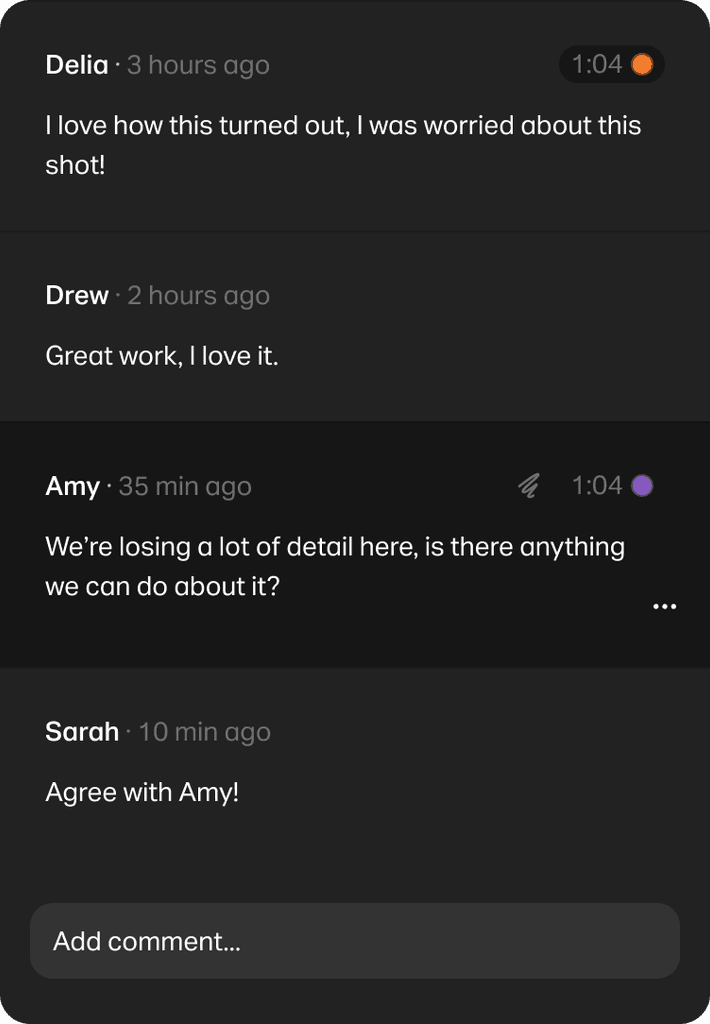
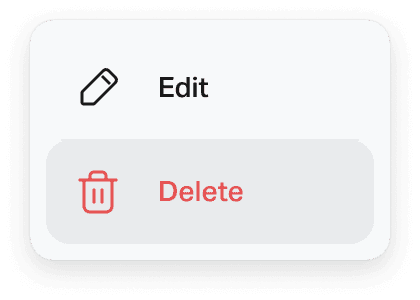
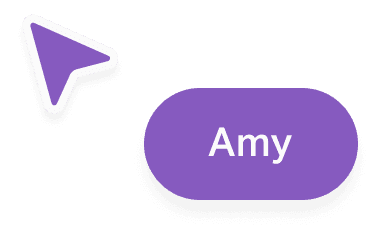
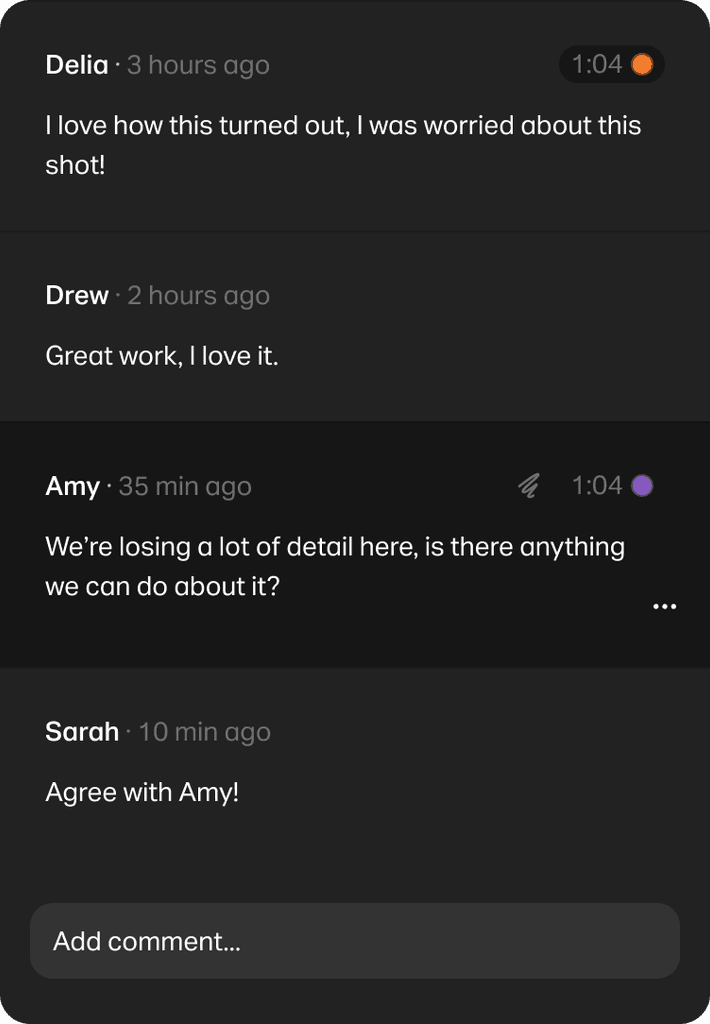
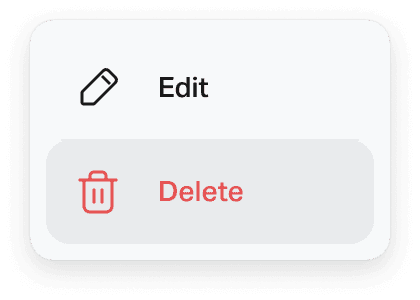
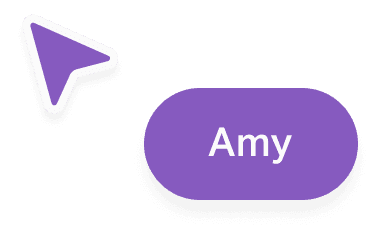
"Last edited" labels
"Last edited" labels
"Last edited" labels
"Last edited" labels
To keep track of edits without putting too much pressure on the user, hovering the "edited" label will show when a comment was last edited.
This way, if a comment was edited changing the meaning of a conversation—users will be able to understand why. While comment history would've been another route to hold users accountable, the most important thing was for them to feel as though they can edit and delete their comments freely without having every word tracked.
To keep track of edits without putting too much pressure on the user, hovering the "edited" label will show when a comment was last edited.
This way, if a comment was edited changing the meaning of a conversation—users will be able to understand why. While comment history would've been another route to hold users accountable, the most important thing was for them to feel as though they can edit and delete their comments freely without having every word tracked.
To keep track of edits without putting too much pressure on the user, hovering the "edited" label will show when a comment was last edited.
This way, if a comment was edited changing the meaning of a conversation—users will be able to understand why. While comment history would've been another route to hold users accountable, the most important thing was for them to feel as though they can edit and delete their comments freely without having every word tracked.
To keep track of edits without putting too much pressure on the user, hovering the "edited" label will show when a comment was last edited.
This way, if a comment was edited changing the meaning of a conversation—users will be able to understand why. While comment history would've been another route to hold users accountable, the most important thing was for them to feel as though they can edit and delete their comments freely without having every word tracked.
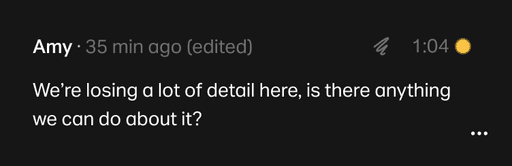
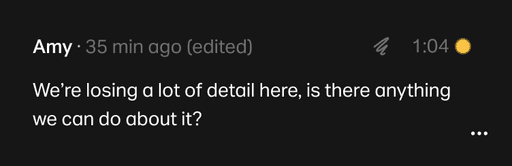
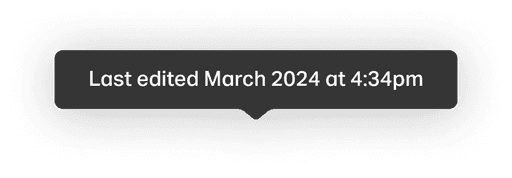
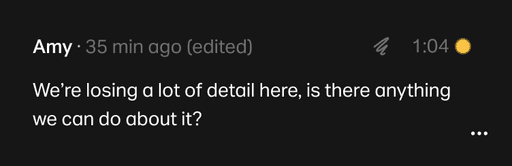
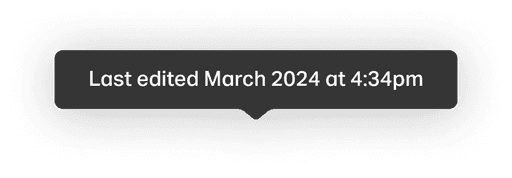
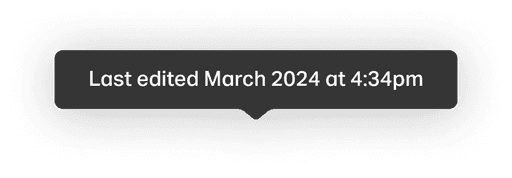
Edit everything
Edit everything
Edit everything
Edit everything
Users didn't want to adjust their comments only for grammar purposes. More often than not, they wanted to adjust to clarify or be more precise. Allowing them to effortlessly change timestamps or markup layers was essential.
My goal was to make editing an advanced comment as easy as submitting it.
Users didn't want to adjust their comments only for grammar purposes. More often than not, they wanted to adjust to clarify or be more precise. Allowing them to effortlessly change timestamps or markup layers was essential.
My goal was to make editing an advanced comment as easy as submitting it.
Users didn't want to adjust their comments only for grammar purposes. More often than not, they wanted to adjust to clarify or be more precise. Allowing them to effortlessly change timestamps or markup layers was essential.
My goal was to make editing an advanced comment as easy as submitting it.
Users didn't want to adjust their comments only for grammar purposes. More often than not, they wanted to adjust to clarify or be more precise. Allowing them to effortlessly change timestamps or markup layers was essential.
My goal was to make editing an advanced comment as easy as submitting it.
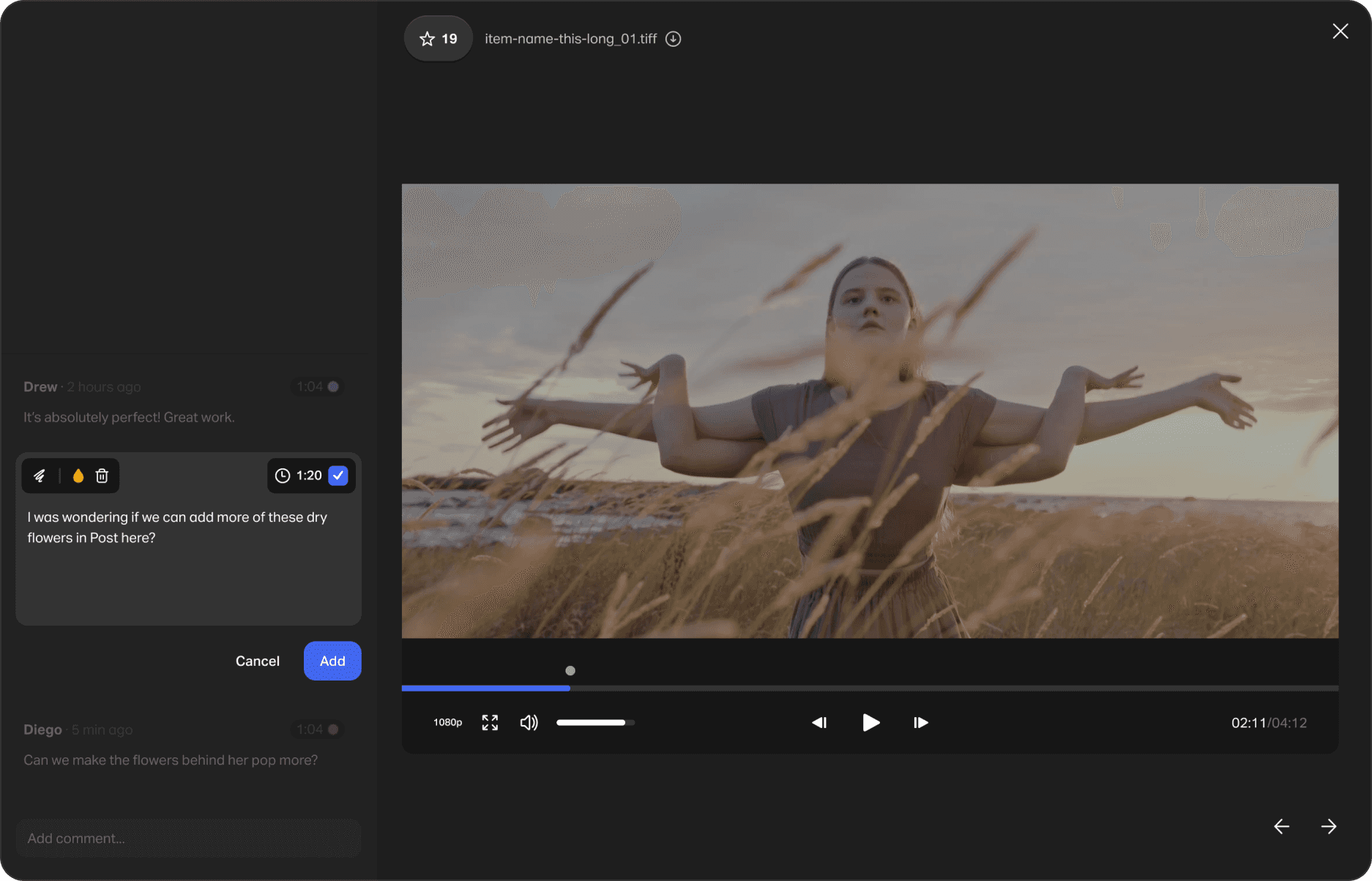
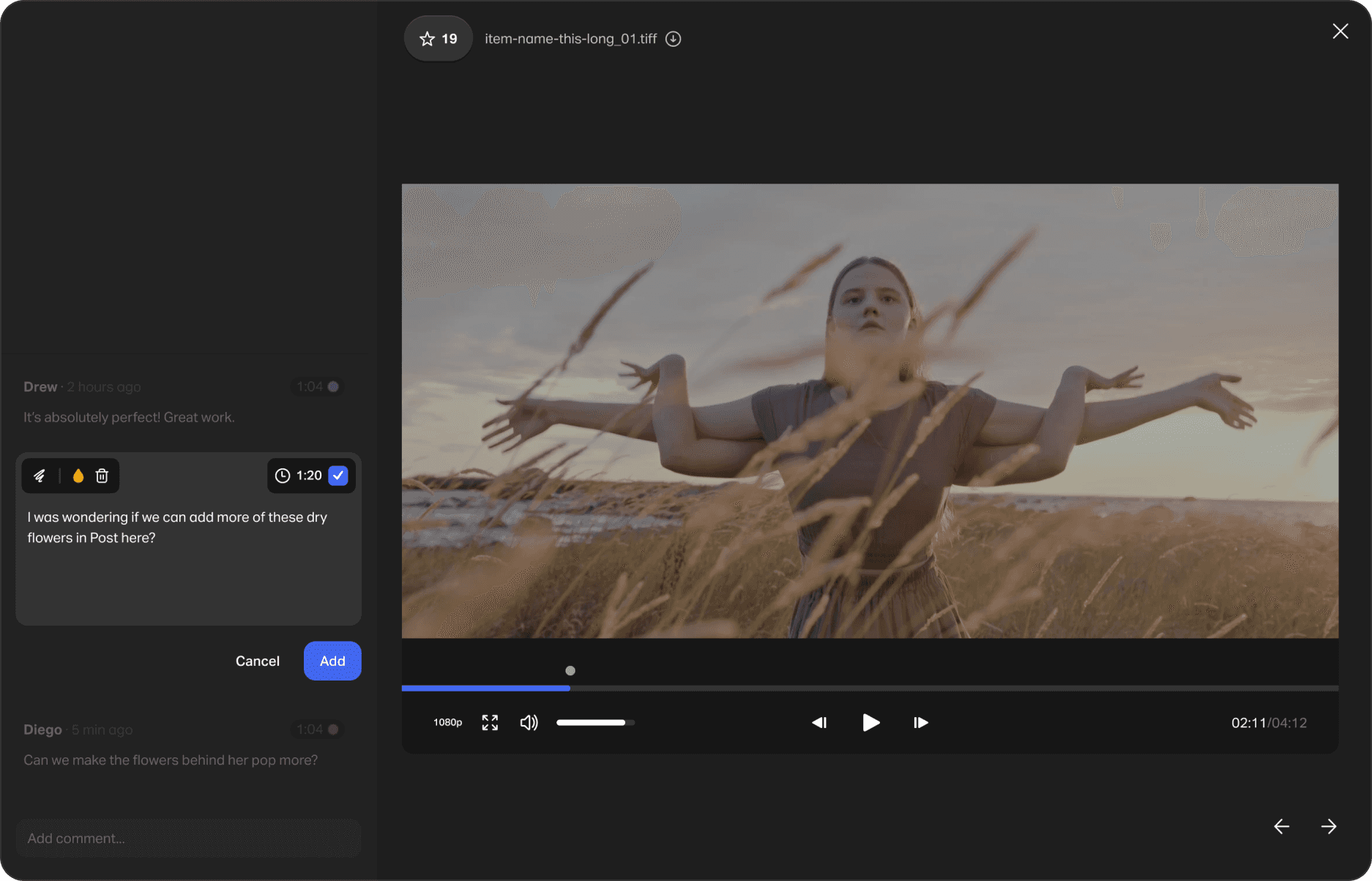
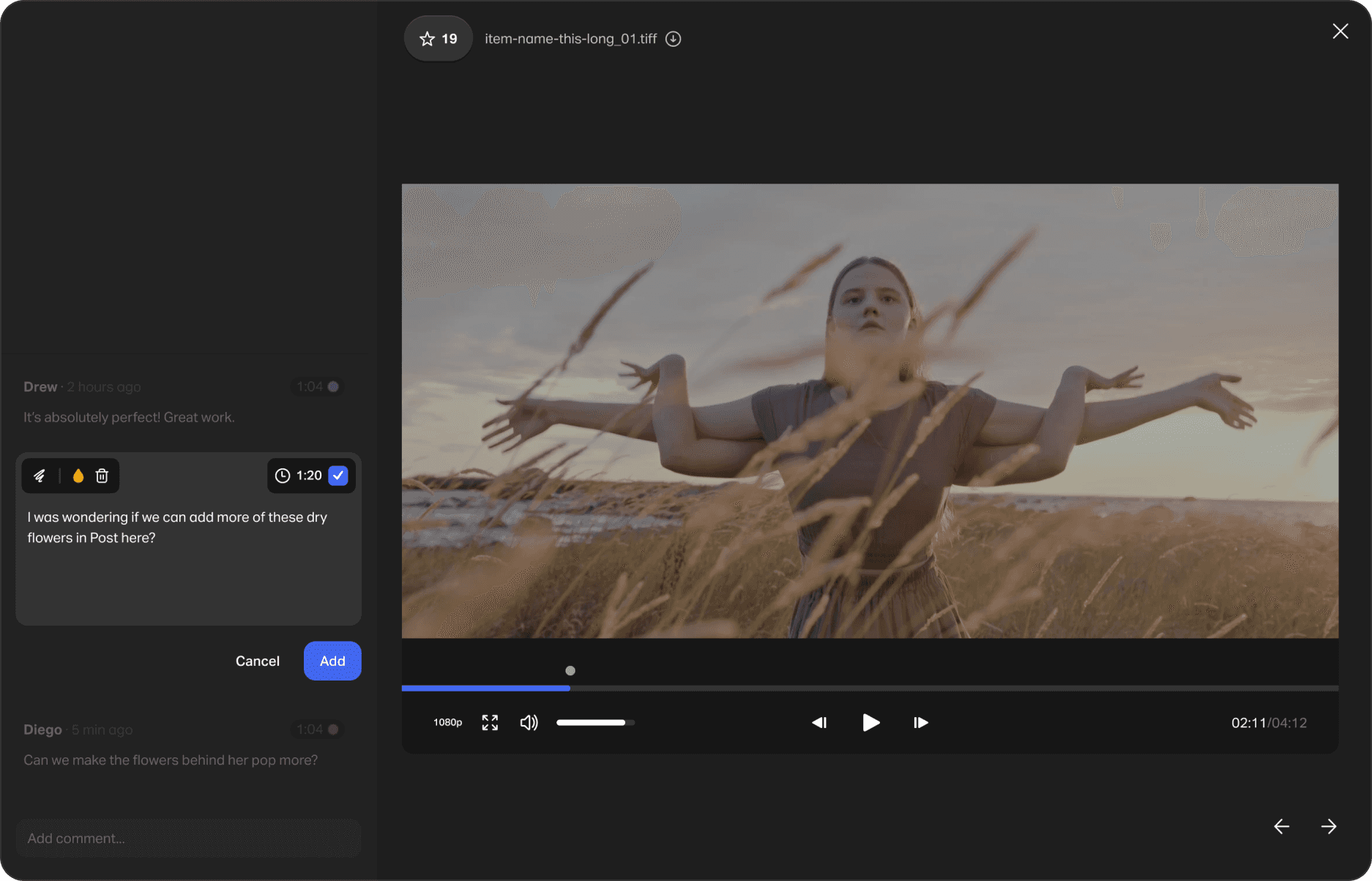
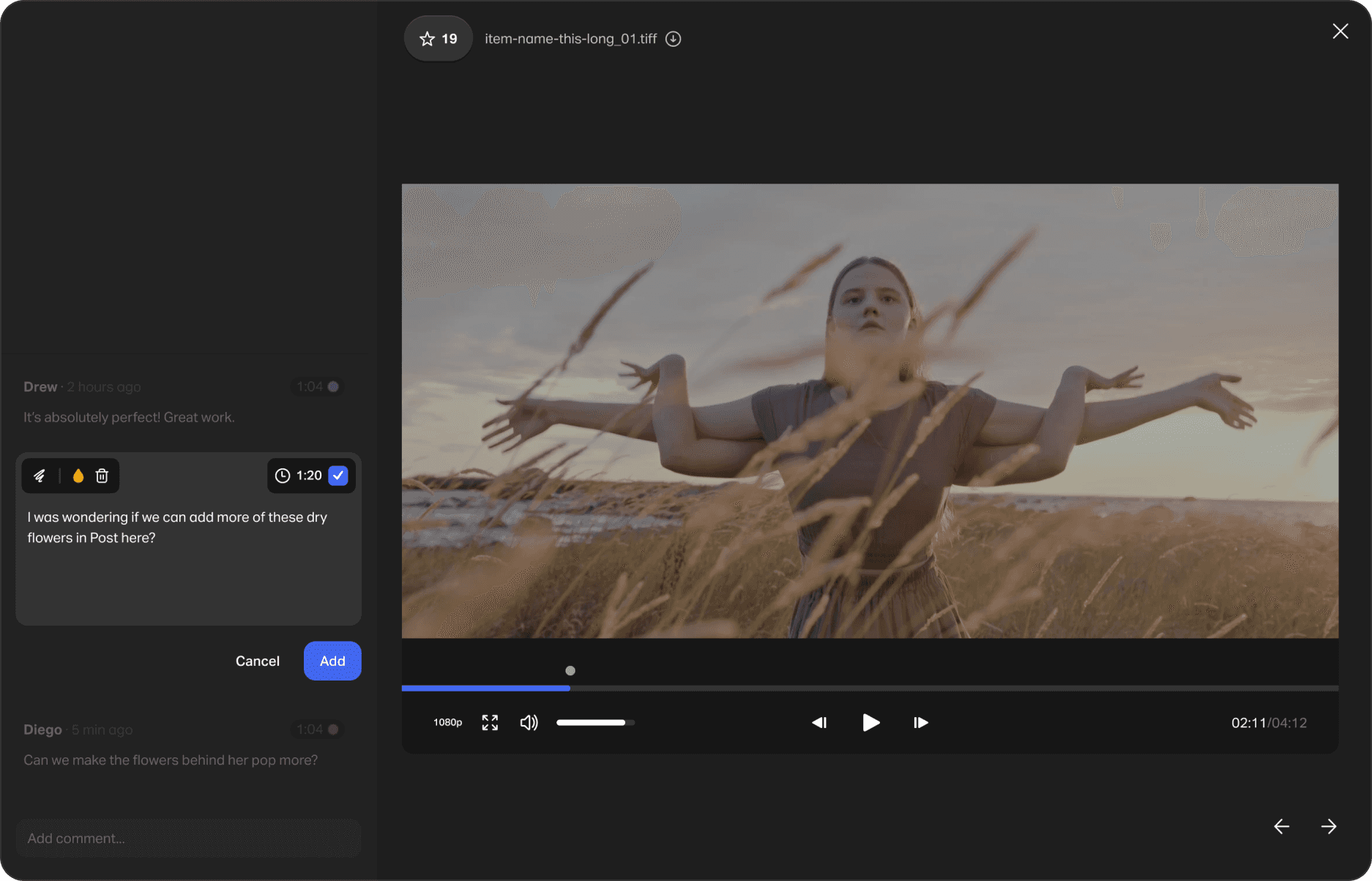
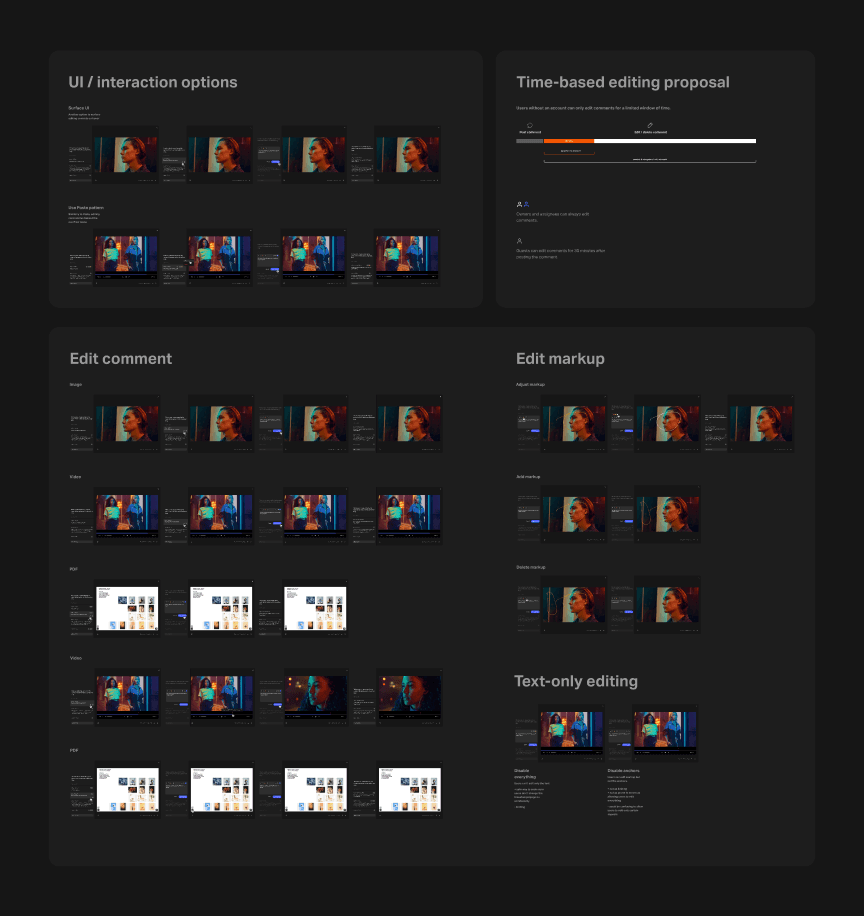
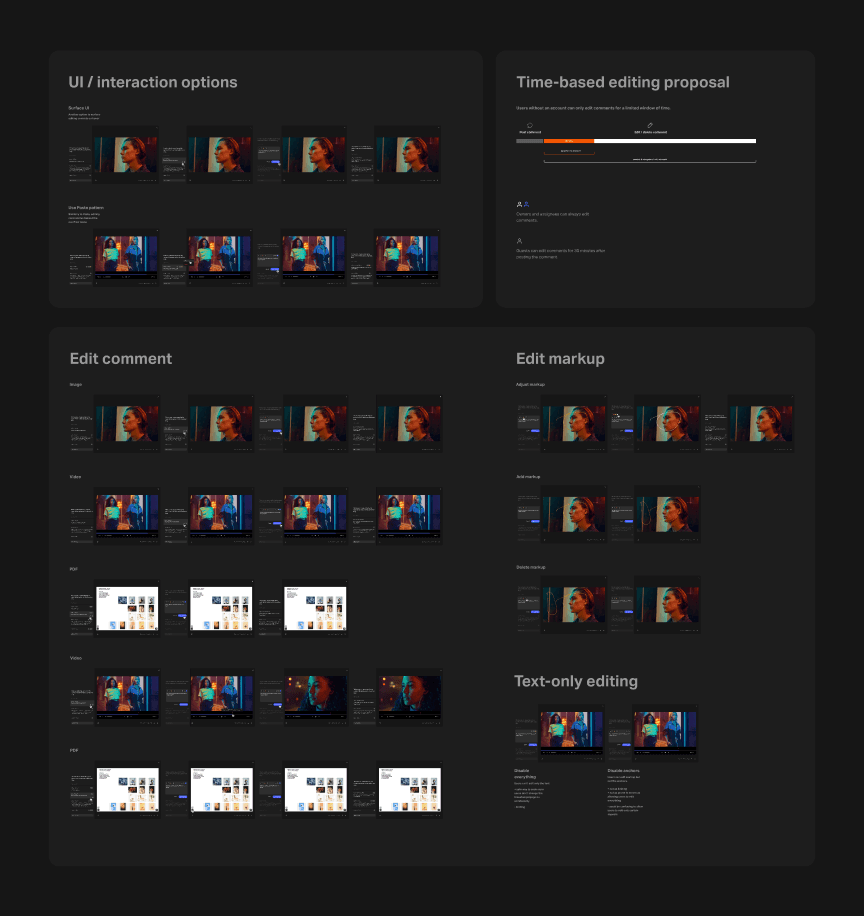
Explorations
Explorations
To arrive to the solution, I explored a few paths like time-based editing, text-only editing, or allowing only logged-in users to edit. I soon realized that some of these options meant restricting the user one way or another—instead of empowering them.
To arrive to the solution, I explored a few paths like time-based editing, text-only editing, or allowing only logged-in users to edit. I soon realized that some of these options meant restricting the user one way or another—instead of empowering them.
Feedback
tools
Feedback
tools
Feedback
tools
Feedback
tools
Role
Product designer
Industry
Workflow tools
Year
2022
Feedback tools was about adding in table stake features to enhance giving and receiving feedback for both creatives and their clients. The goal was to ensure transparency and accountability.
Feedback tools was about adding in table stake features to enhance giving and receiving feedback for both creatives and their clients. The goal was to ensure transparency and accountability.
Feedback tools was about adding in table stake features to enhance giving and receiving feedback for both creatives and their clients. The goal was to ensure transparency and accountability.
Role
Product designer
Industry
Workflow tools
Year
2022
Role
Product designer
Industry
Workflow tools
Year
2022
Feedback tools was about adding in table stake features to enhance giving and receiving feedback for both creatives and their clients. The goal was to ensure transparency and accountability.
Feedback tools was about adding in table stake features to enhance giving and receiving feedback for both creatives and their clients. The goal was to ensure transparency and accountability.