Passphrase
Passphrase
The challenge was to evolve the UX model for security features (called Passphrase), as part of a major overhaul of the entire product two years after the release of the MVP.
Role
Product designer
Industry
Workflow tools
Year
2022
The original setup
The original setup
The original setup
The original setup
Portals is a workflow tool, where creatives can share work for their clients to preview and express their feedback.
It has two main components. Review pages, where files are uploaded and feedback is added. And portals—(work)spaces where reviews can be organized by client or projects.
Originally, review pages could only be created within portals, so when a portal was secured with a passphrase, the review adopted the same one.
Portals is a workflow tool, where creatives can share work for their clients to preview and express their feedback.
It has two main components. Review pages, where files are uploaded and feedback is added. And portals—(work)spaces where reviews can be organized by client or projects.
Originally, review pages could only be created within portals, so when a portal was secured with a passphrase, the review adopted the same one.
Portals is a workflow tool, where creatives can share work for their clients to preview and express their feedback.
It has two main components. Review pages, where files are uploaded and feedback is added. And portals—(work)spaces where reviews can be organized by client or projects.
Originally, review pages could only be created within portals, so when a portal was secured with a passphrase, the review adopted the same one.
Portals is a workflow tool, where creatives can share work for their clients to preview and express their feedback.
It has two main components. Review pages, where files are uploaded and feedback is added. And portals—(work)spaces where reviews can be organized by client or projects.
Originally, review pages could only be created within portals, so when a portal was secured with a passphrase, the review adopted the same one.
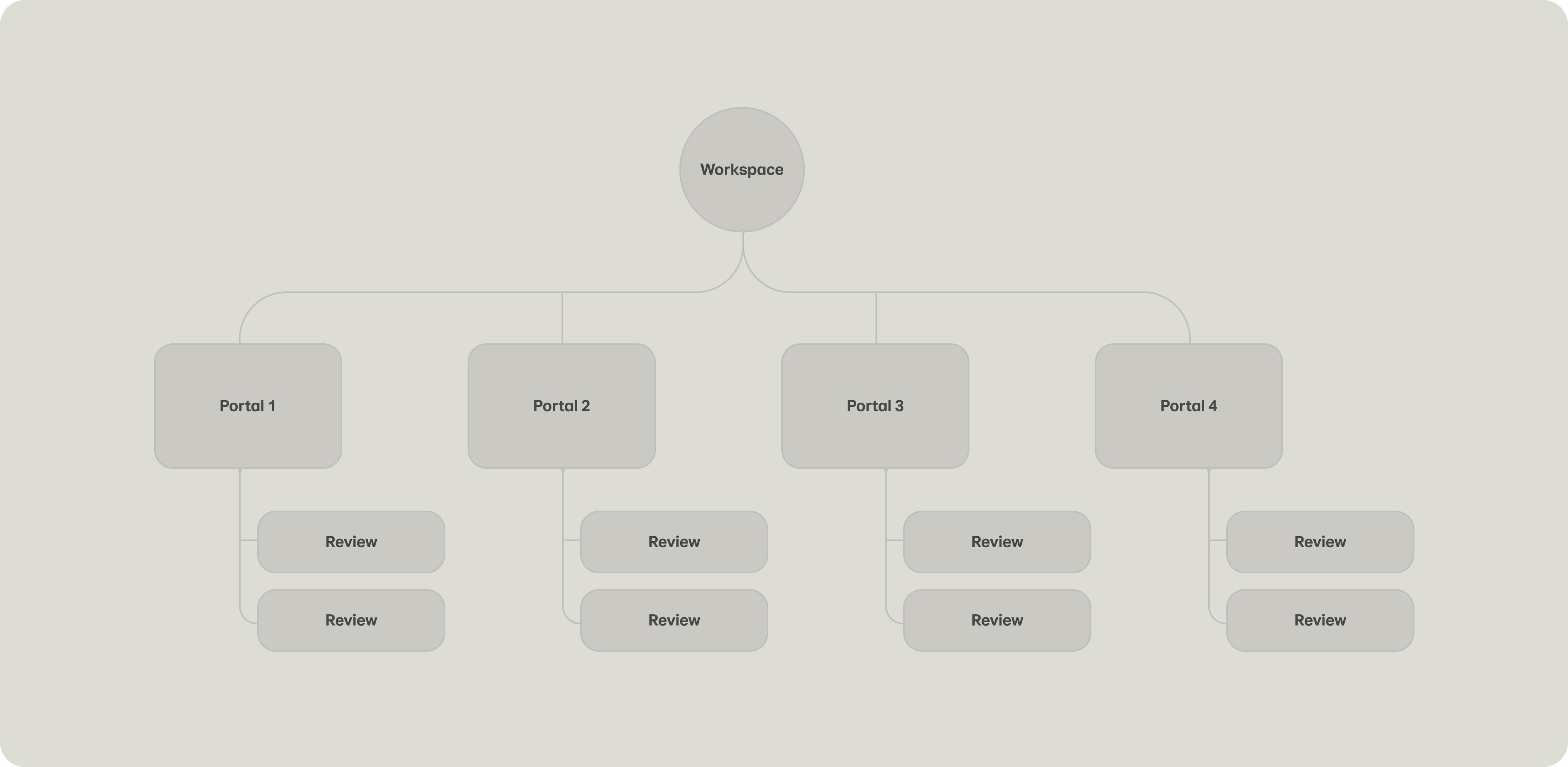
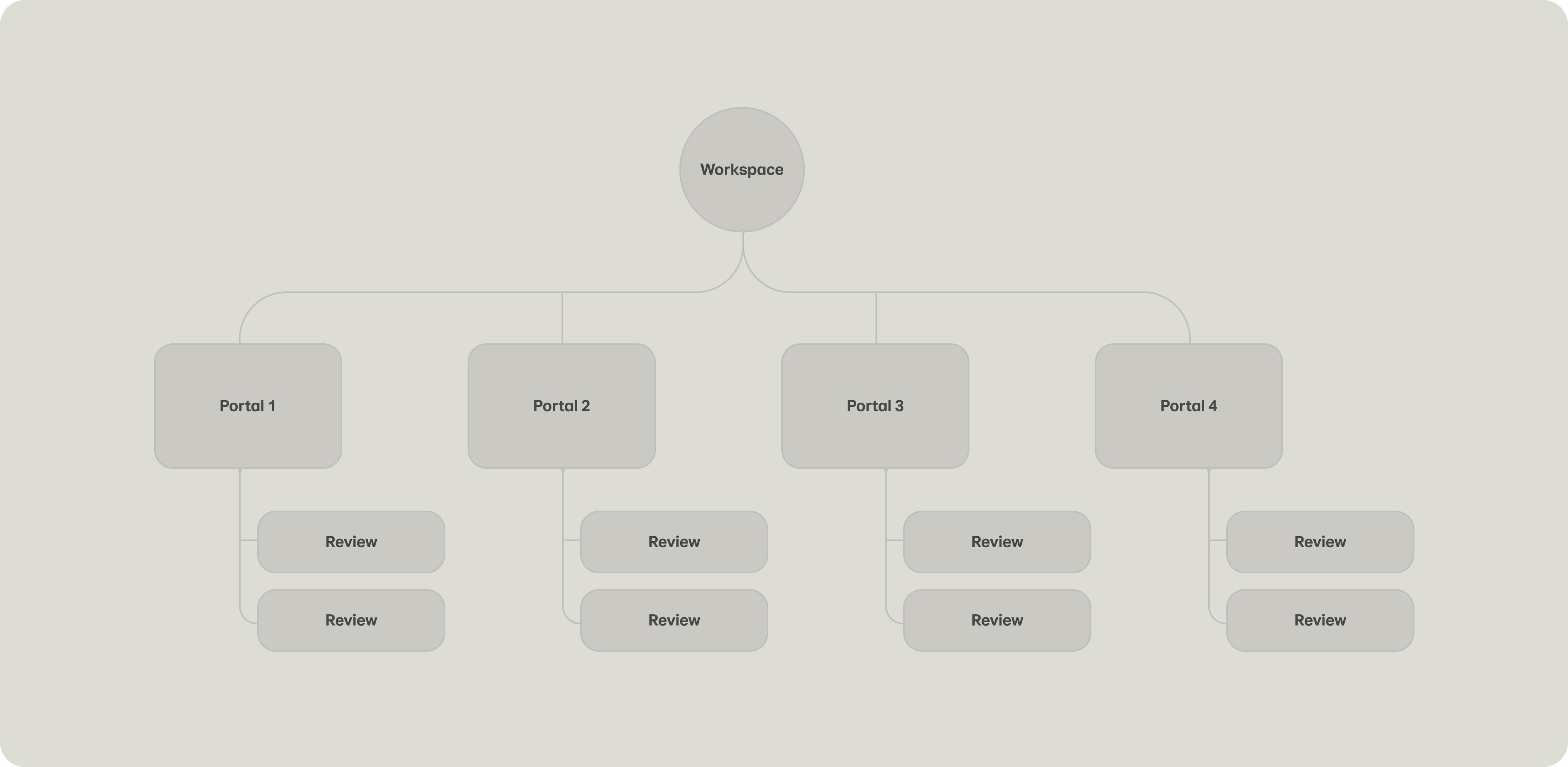
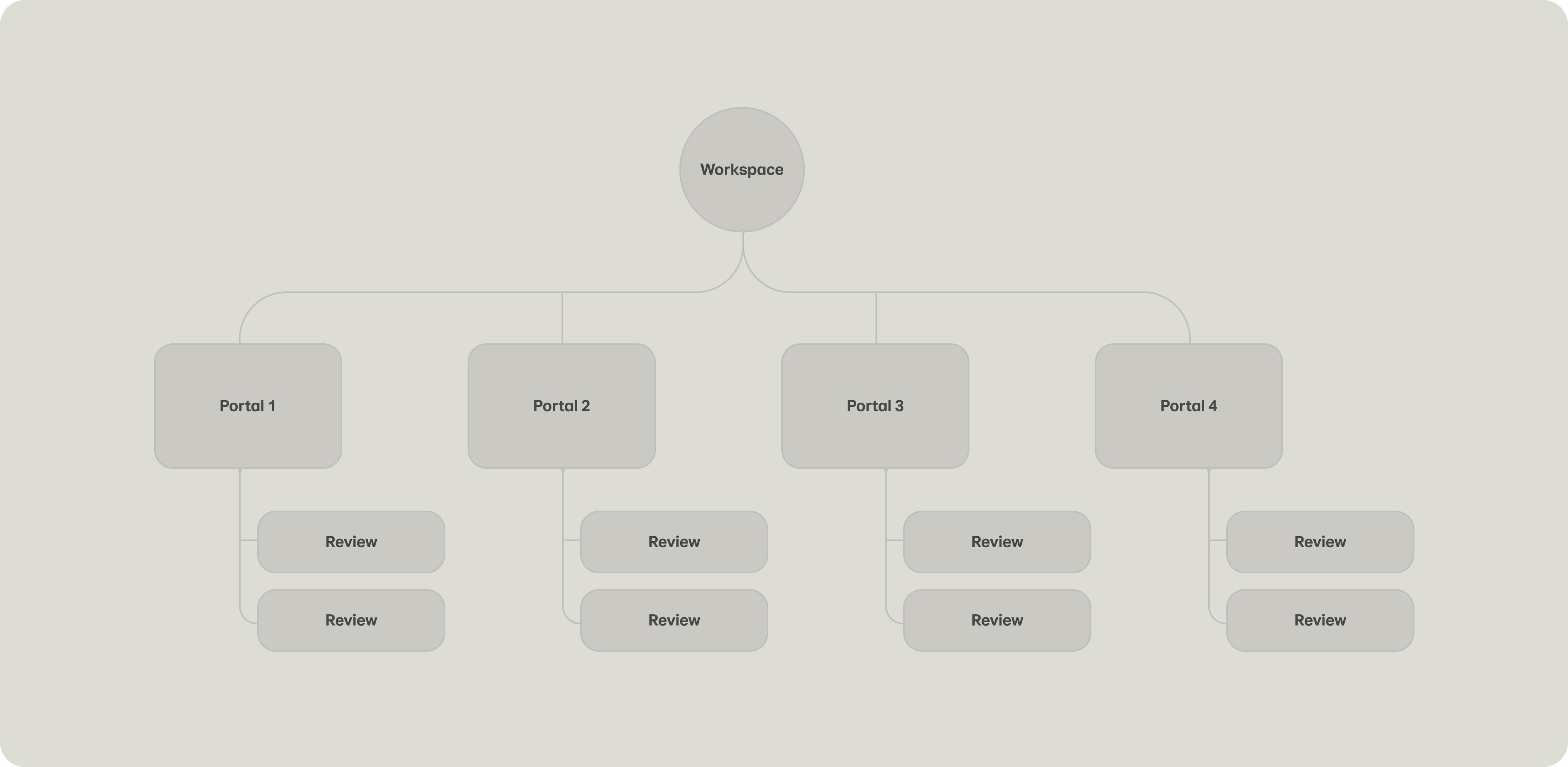
The shift
The shift
The shift
The shift
Over time, we redefined the relationship between portals and reviews, allowing users to create standalone reviews that can exist outside (or inside) portals and be moved between them.
This shift meant other parts—such as security features—needed to be rethought.
Over time, we redefined the relationship between portals and reviews, allowing users to create standalone reviews that can exist outside (or inside) portals and be moved between them.
This shift meant other parts—such as security features—needed to be rethought.
Over time, we redefined the relationship between portals and reviews, allowing users to create standalone reviews that can exist outside (or inside) portals and be moved between them.
This shift meant other parts—such as security features—needed to be rethought.
Over time, we redefined the relationship between portals and reviews, allowing users to create standalone reviews that can exist outside (or inside) portals and be moved between them.
This shift meant other parts—such as security features—needed to be rethought.
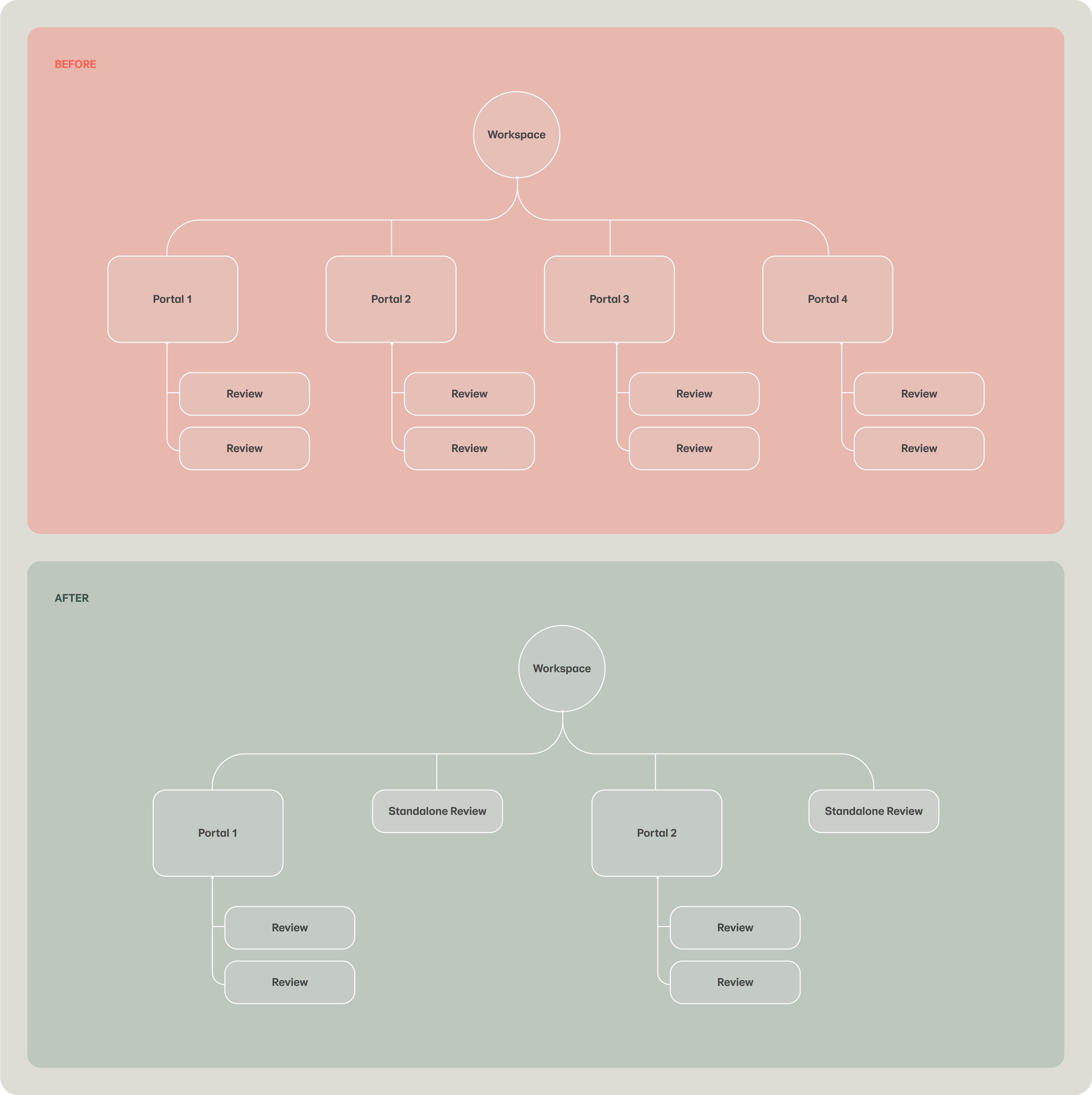
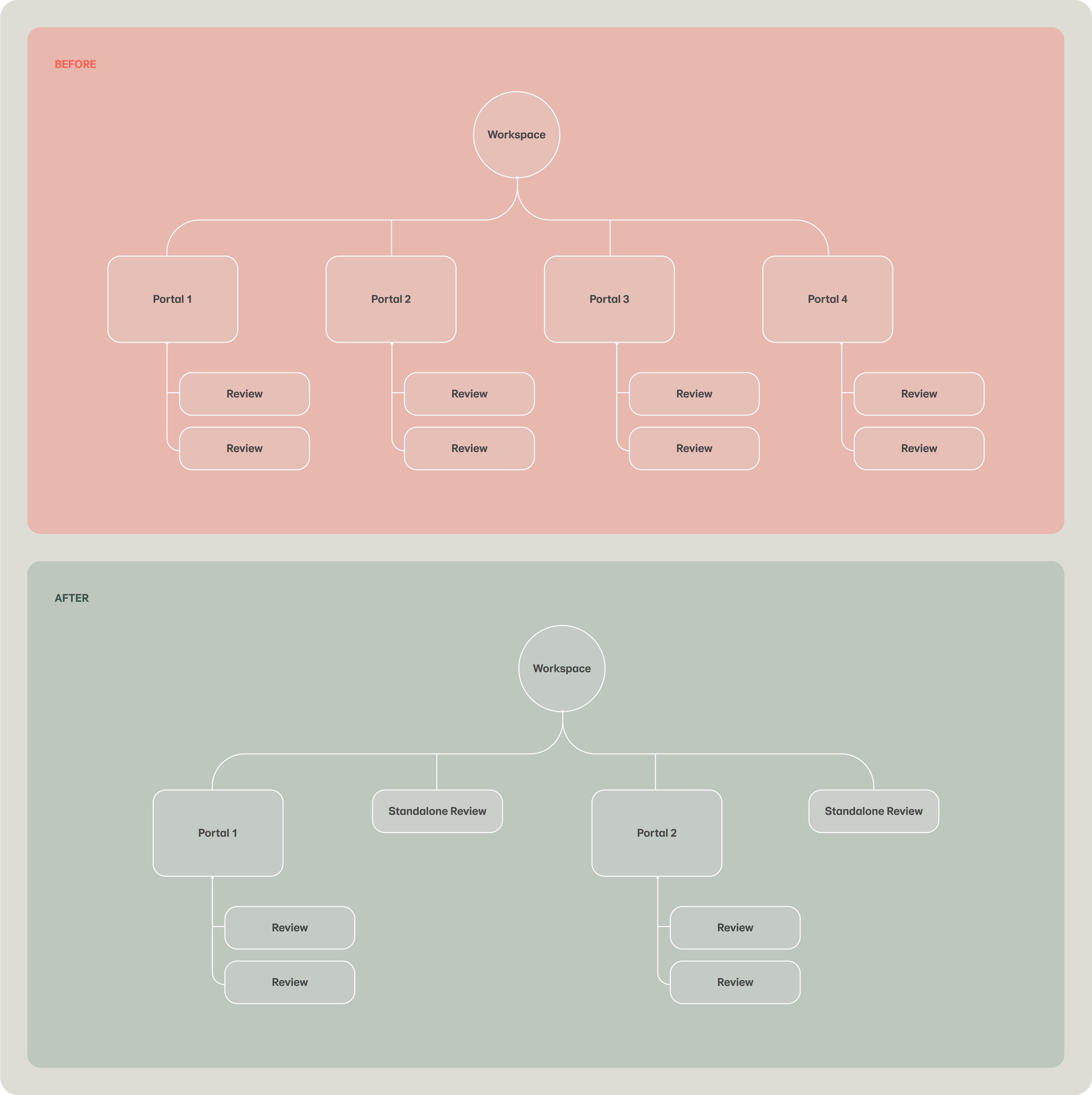
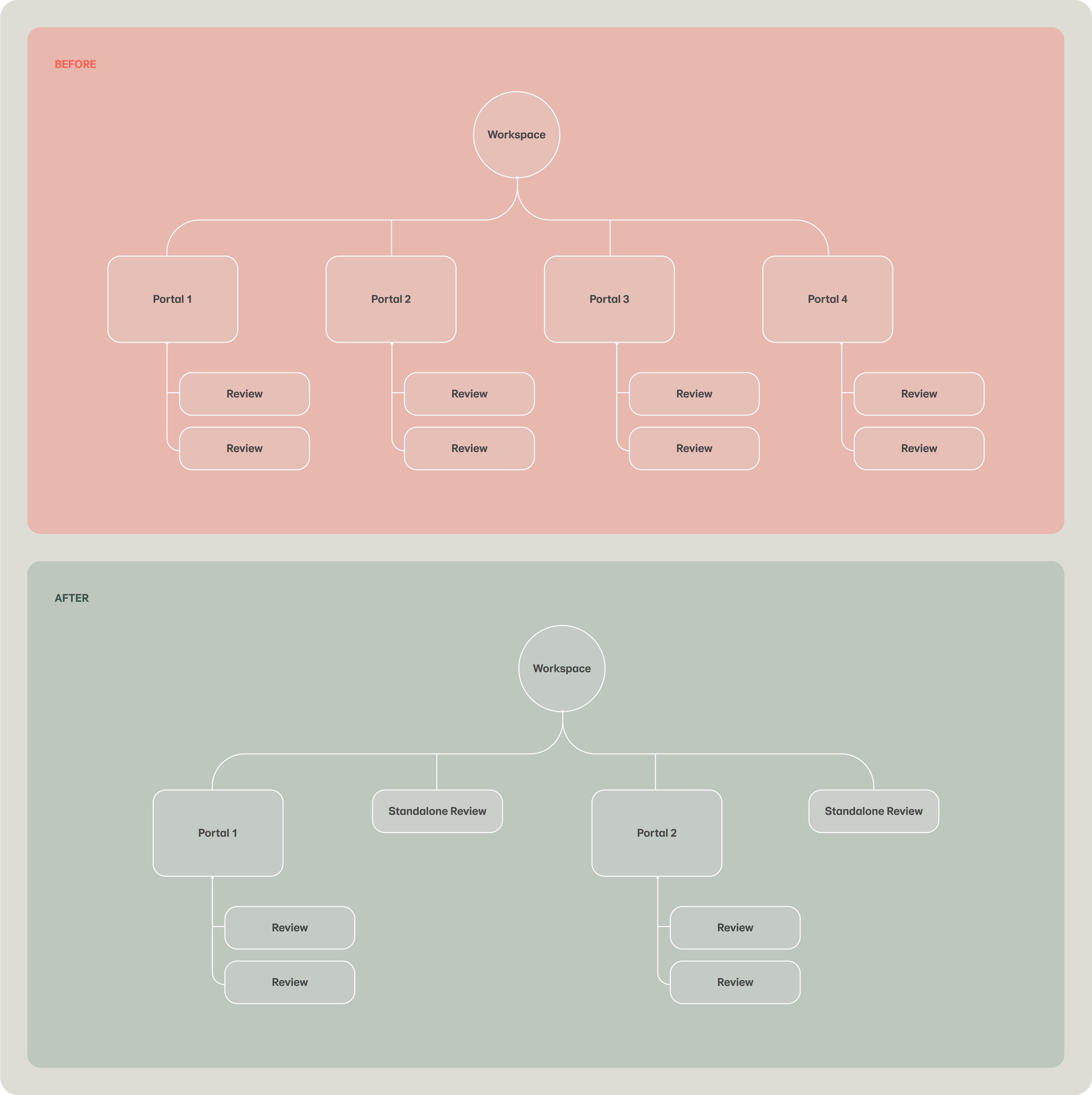
The introduction of standalone reviews changed the dynamic between portals and reviews
The introduction of standalone reviews changed the dynamic between portals and reviews
passphrase
/ˈpæsˌfreɪz/
A string of words that creatives use to secure their work by locking portals and reviews. Initially, reviews were only accessible within portals and protected by a portal passphrase.
A string of words that creatives use to secure their work by locking portals and reviews. Initially, reviews were only accessible within portals and protected by a portal passphrase.
With the introduction of standalone reviews that can exist independently and be moved between portals, the setup became more complex.
With the introduction of standalone reviews that can exist independently and be moved between portals, the setup became more complex.
Understanding users
Understanding users
Understanding users
Understanding users
Creative teams that thrive on collaboration. They share projects with clients and occasionally bring in freelancers. Sometimes, clients share the work with their external stakeholders as well.
These teams need solutions to ensure the right people can access projects instantly while keeping the work secure from unauthorized access. They need a balance between convenience and security to allow them to focus on creating their best work.
Creative teams that thrive on collaboration. They share projects with clients and occasionally bring in freelancers. Sometimes, clients share the work with their external stakeholders as well.
These teams need solutions to ensure the right people can access projects instantly while keeping the work secure from unauthorized access. They need a balance between convenience and security to allow them to focus on creating their best work.
Creative teams that thrive on collaboration. They share projects with clients and occasionally bring in freelancers. Sometimes, clients share the work with their external stakeholders as well.
These teams need solutions to ensure the right people can access projects instantly while keeping the work secure from unauthorized access. They need a balance between convenience and security to allow them to focus on creating their best work.
Creative teams that thrive on collaboration. They share projects with clients and occasionally bring in freelancers. Sometimes, clients share the work with their external stakeholders as well.
These teams need solutions to ensure the right people can access projects instantly while keeping the work secure from unauthorized access. They need a balance between convenience and security to allow them to focus on creating their best work.
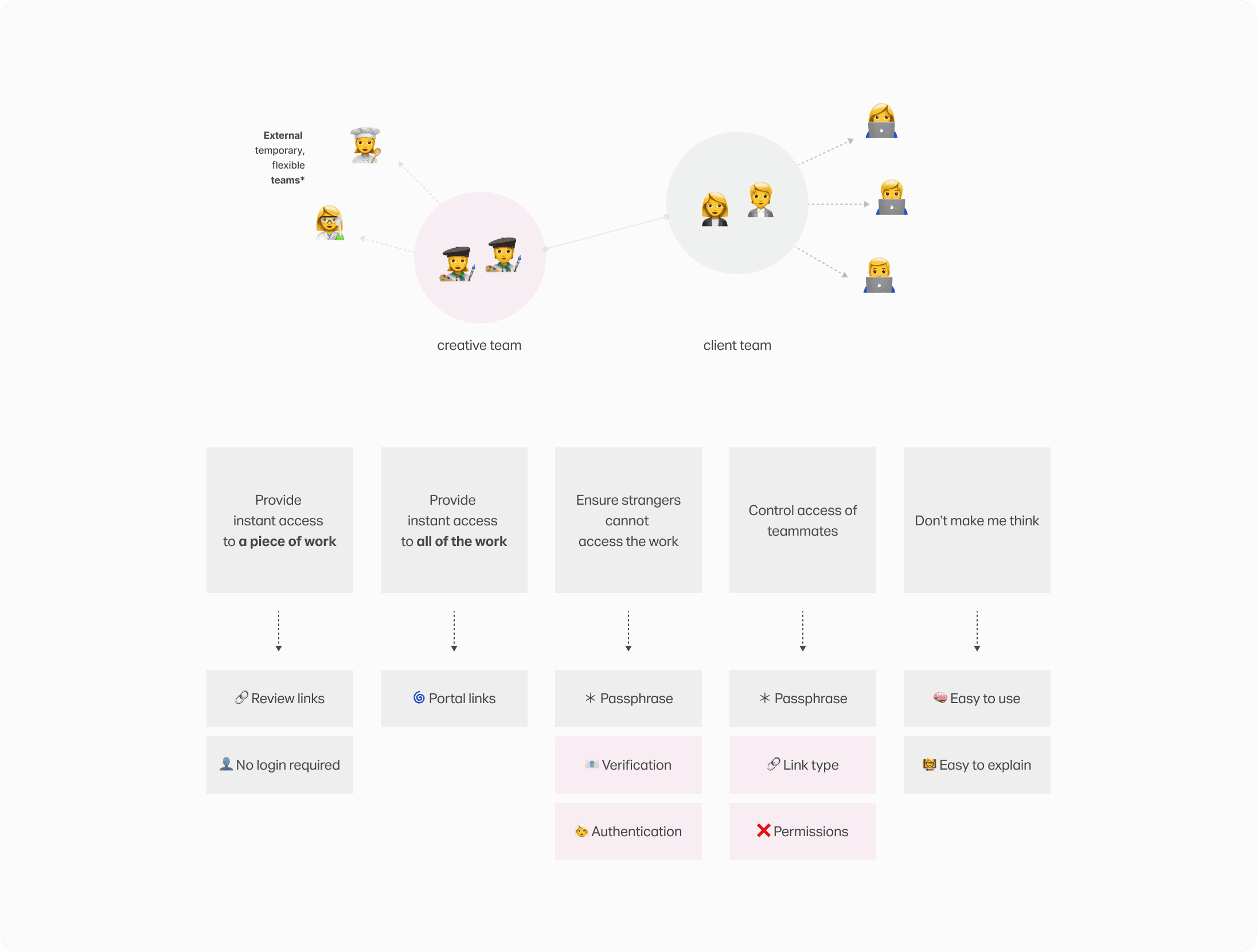
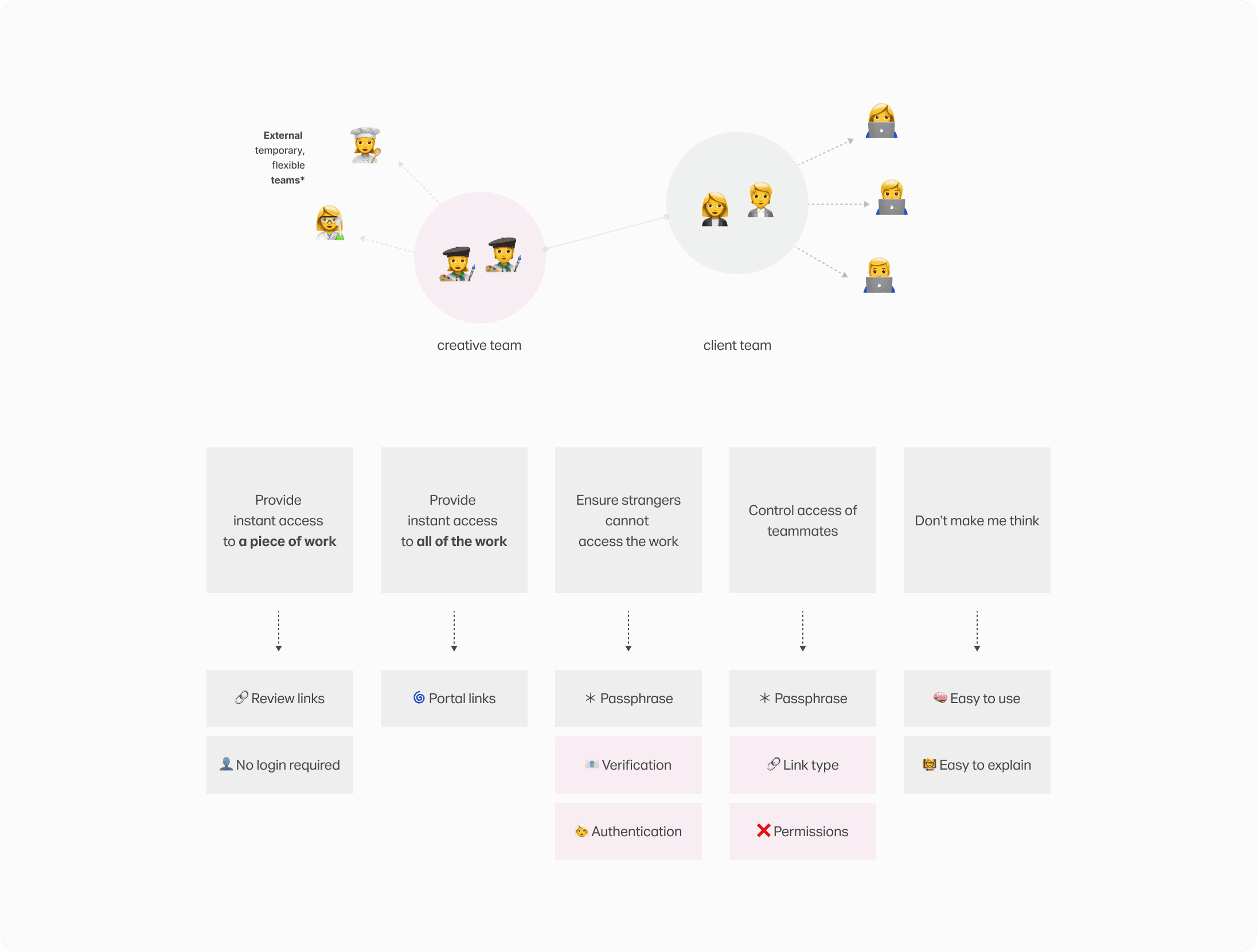
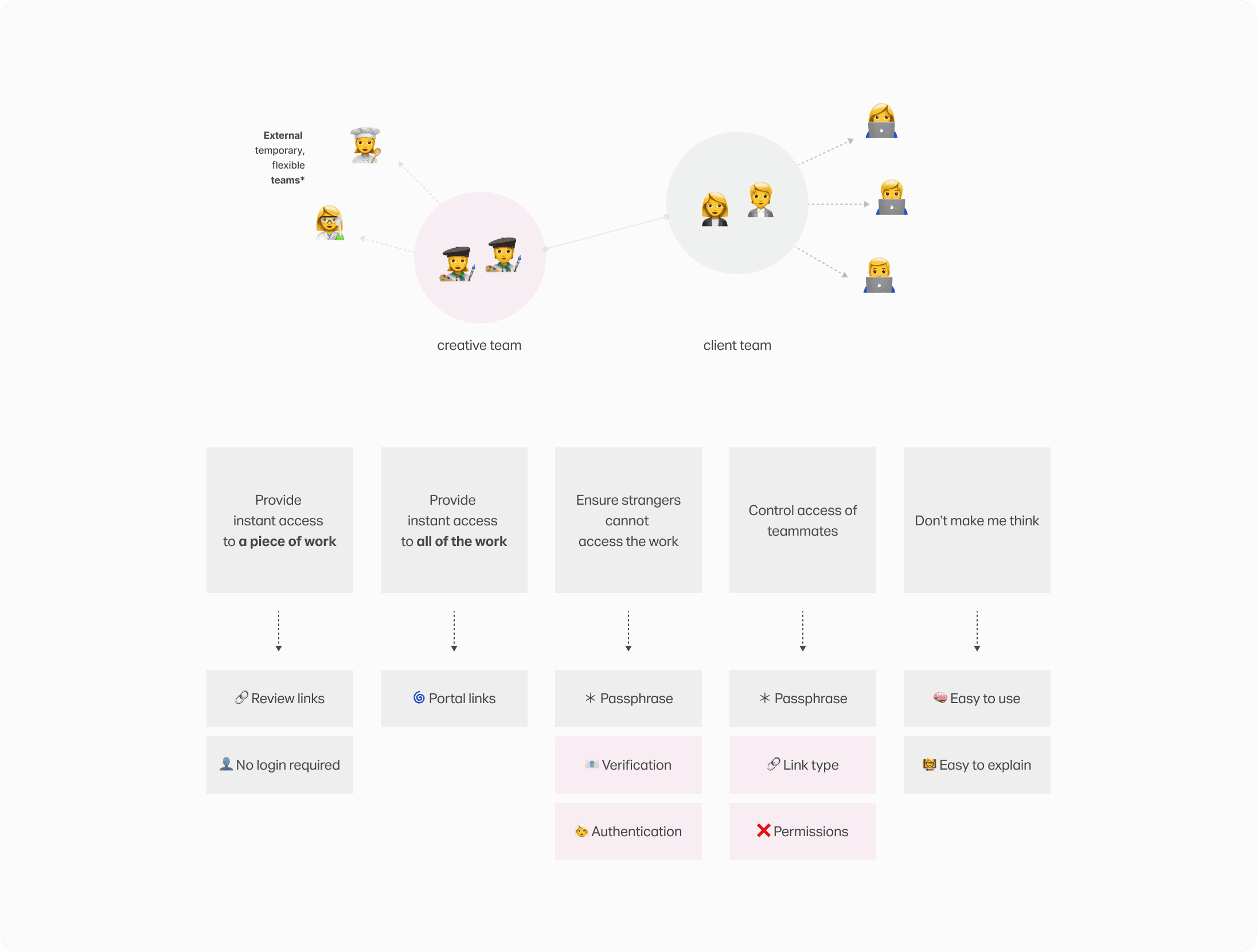
Two potential UX models
Two potential UX models
Two potential UX models
Two potential UX models
I explored multiple models, but two stood out and were workshopped with the team: The Hallway Model and The Room Model.
The Hallway Model—based on the original setup, this model best suited how Portals worked. It was easy for creatives to understand and explain to clients. It also provided flexible security by allowing reviews to be moved in and out of portals.
The Room Model—this model allowed for more complex, layered security, ensuring work was protected at multiple levels. While it offered enhanced security, it also made it harder for clients to access the work.
I explored multiple models, but two stood out and were workshopped with the team: The Hallway Model and The Room Model.
The Hallway Model—based on the original setup, this model best suited how Portals worked. It was easy for creatives to understand and explain to clients. It also provided flexible security by allowing reviews to be moved in and out of portals.
The Room Model—this model allowed for more complex, layered security, ensuring work was protected at multiple levels. While it offered enhanced security, it also made it harder for clients to access the work.
I explored multiple models, but two stood out and were workshopped with the team: The Hallway Model and The Room Model.
The Hallway Model—based on the original setup, this model best suited how Portals worked. It was easy for creatives to understand and explain to clients. It also provided flexible security by allowing reviews to be moved in and out of portals.
The Room Model—this model allowed for more complex, layered security, ensuring work was protected at multiple levels. While it offered enhanced security, it also made it harder for clients to access the work.
I explored multiple models, but two stood out and were workshopped with the team: The Hallway Model and The Room Model.
The Hallway Model—based on the original setup, this model best suited how Portals worked. It was easy for creatives to understand and explain to clients. It also provided flexible security by allowing reviews to be moved in and out of portals.
The Room Model—this model allowed for more complex, layered security, ensuring work was protected at multiple levels. While it offered enhanced security, it also made it harder for clients to access the work.
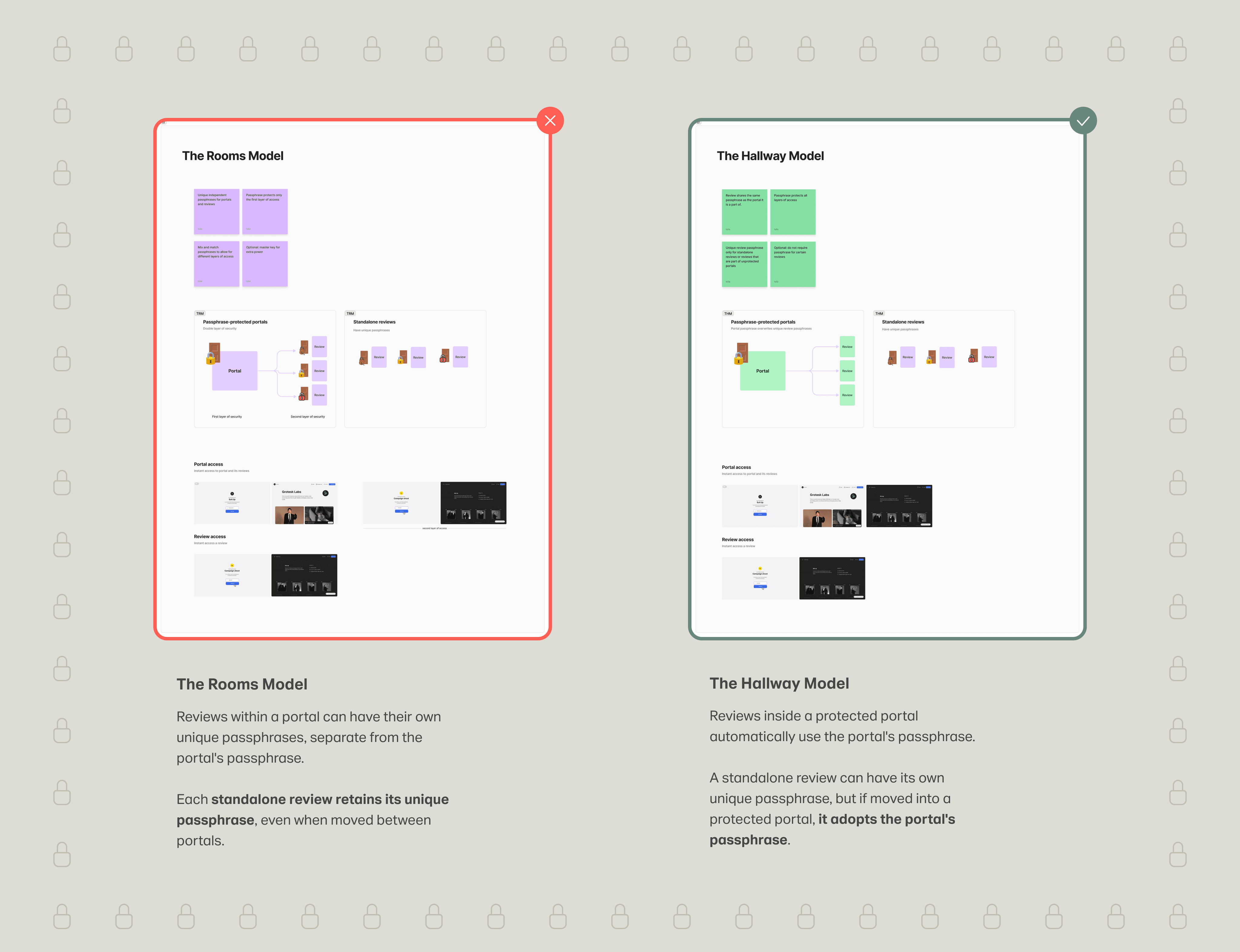
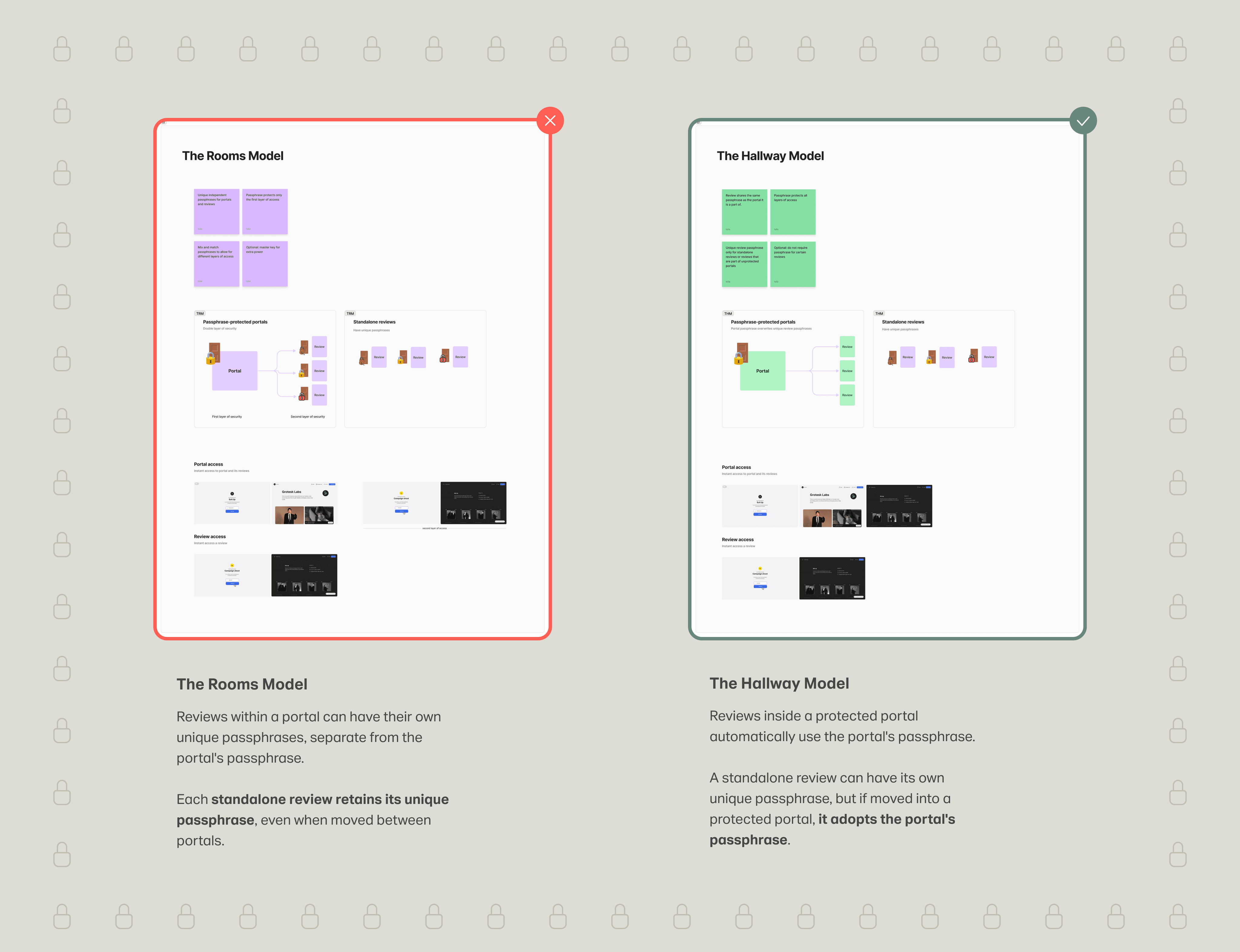
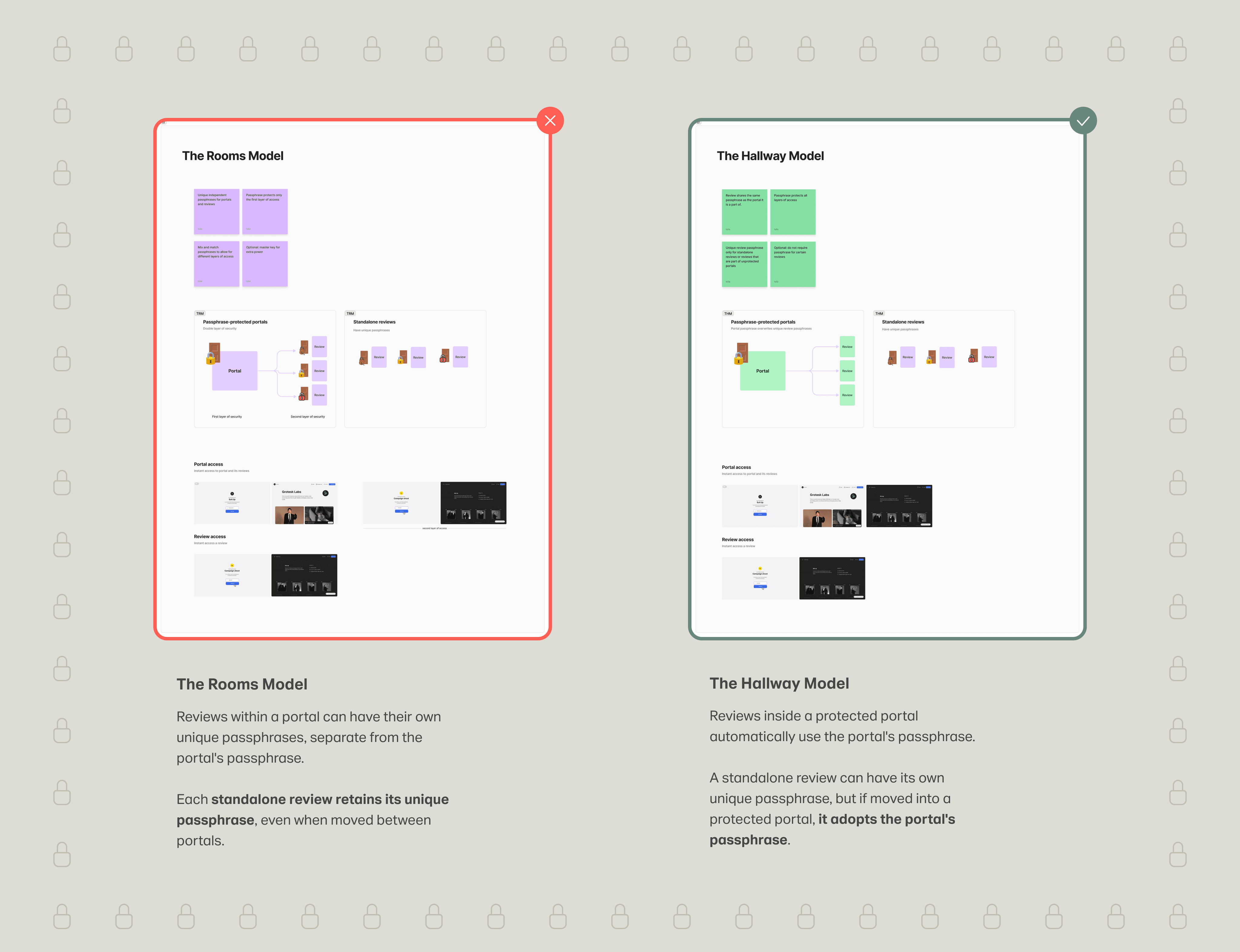
The control center
The control center
The control center
The control center
The homepage acts like a control center for creative teams: it shows which portals and reviews are locked to let them know their work is secure. More over, it reminds them to share the passphrase alongside their work when they’re ready for client feedback.
The homepage acts like a control center for creative teams: it shows which portals and reviews are locked to let them know their work is secure. More over, it reminds them to share the passphrase alongside their work when they’re ready for client feedback.
The homepage acts like a control center for creative teams: it shows which portals and reviews are locked to let them know their work is secure. More over, it reminds them to share the passphrase alongside their work when they’re ready for client feedback.
The homepage acts like a control center for creative teams: it shows which portals and reviews are locked to let them know their work is secure. More over, it reminds them to share the passphrase alongside their work when they’re ready for client feedback.
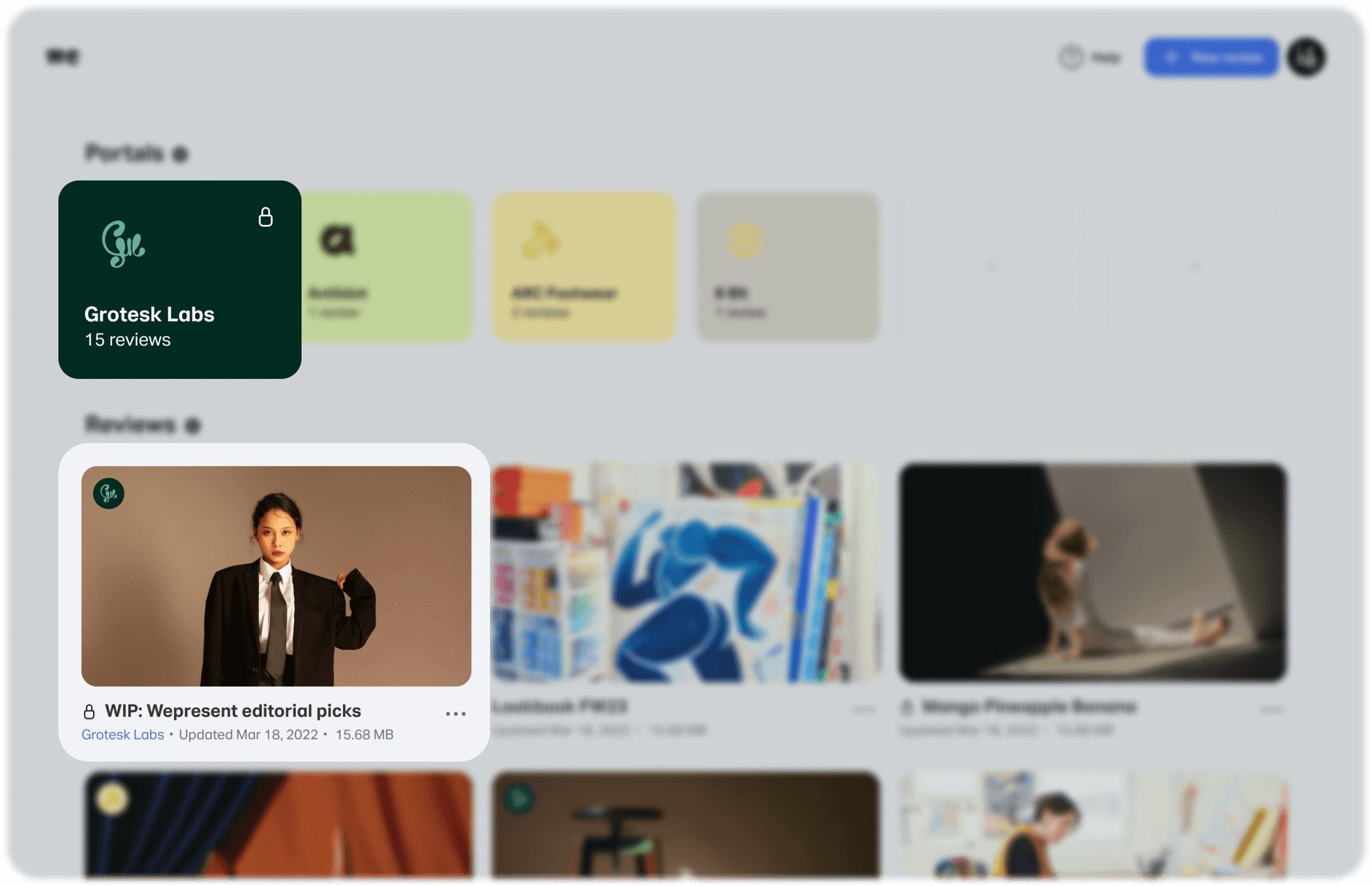
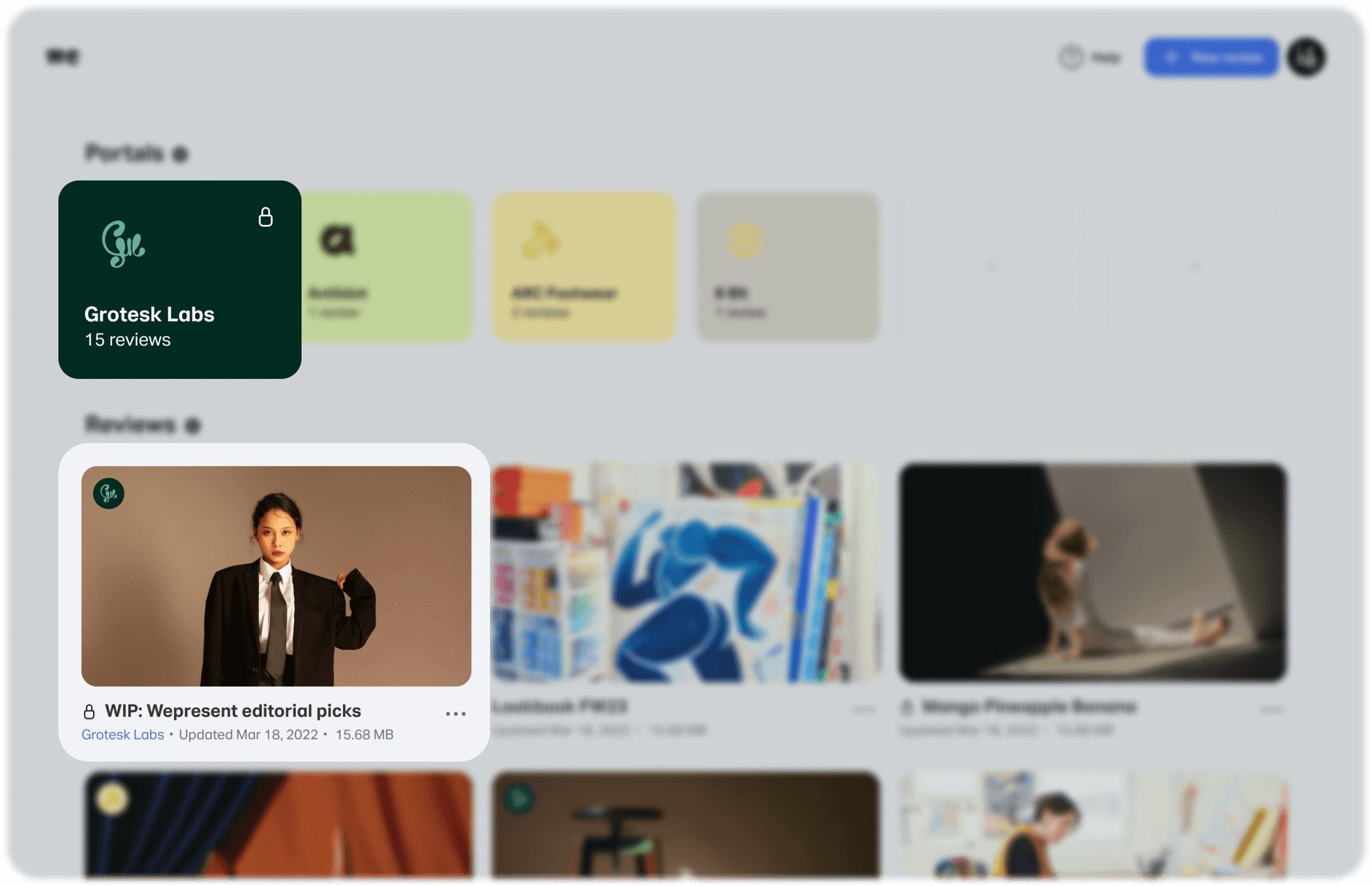
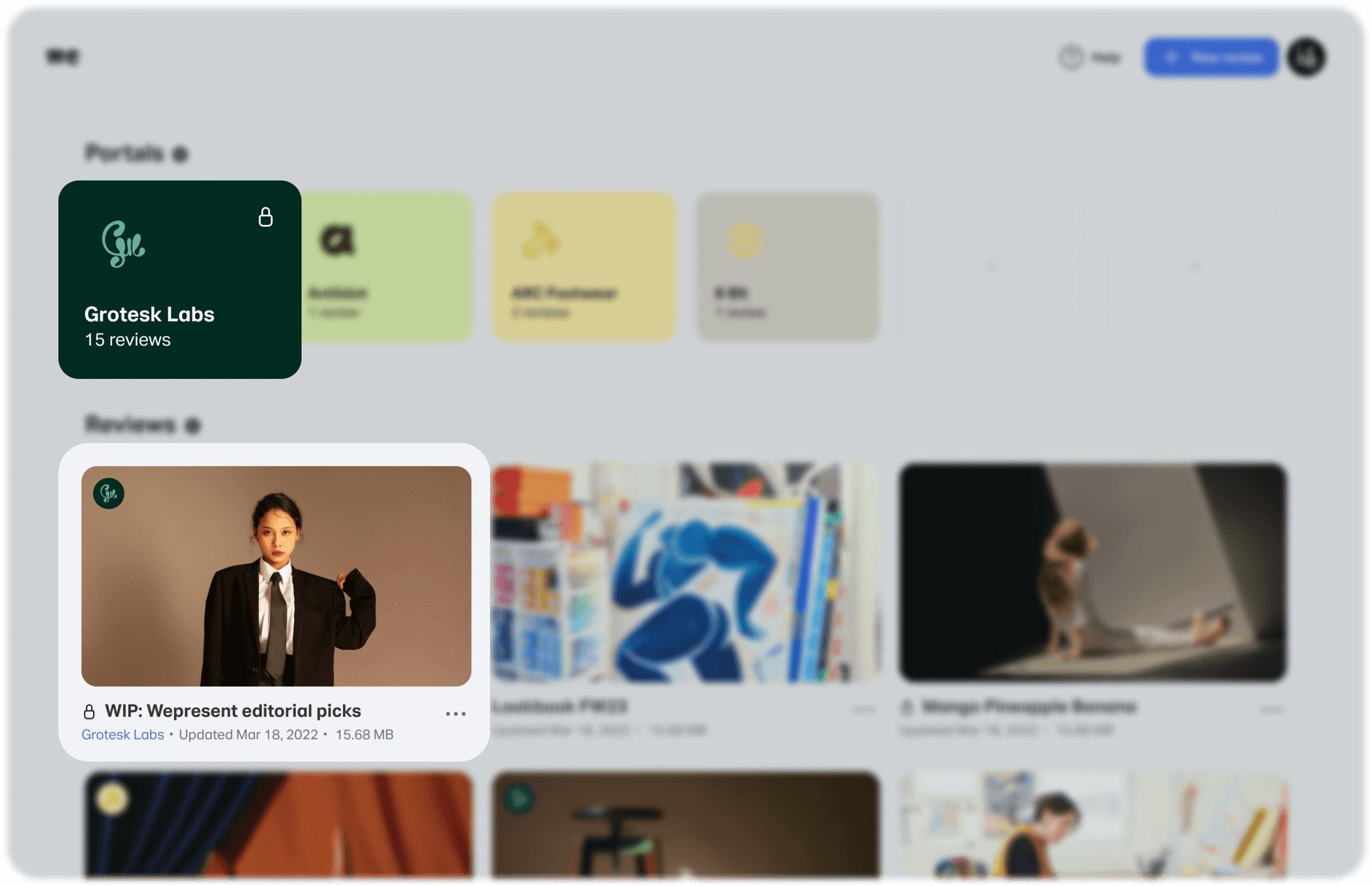
Setting a review passphrase
Setting a review passphrase
Setting a review passphrase
Setting a review passphrase
Creatives can set, update, and remove passphrases for standalone reviews and those in unprotected portals. However, for reviews in protected portals, unique passphrases cannot be set or disabled. In these cases, share buttons will display lock icons to indicate the protection status.
Creatives can set, update, and remove passphrases for standalone reviews and those in unprotected portals. However, for reviews in protected portals, unique passphrases cannot be set or disabled. In these cases, share buttons will display lock icons to indicate the protection status.
Creatives can set, update, and remove passphrases for standalone reviews and those in unprotected portals. However, for reviews in protected portals, unique passphrases cannot be set or disabled. In these cases, share buttons will display lock icons to indicate the protection status.
Creatives can set, update, and remove passphrases for standalone reviews and those in unprotected portals. However, for reviews in protected portals, unique passphrases cannot be set or disabled. In these cases, share buttons will display lock icons to indicate the protection status.



[Figma prototype]
[Figma prototype]
[Figma prototype]
[Figma prototype]
Setting a portal passphrase
Setting a portal passphrase
Setting a portal passphrase
Setting a portal passphrase
Creatives can set, update, and remove passphrases for standalone reviews and those in unprotected portals. However, for reviews in protected portals, unique passphrases cannot be set or disabled. In these cases, share buttons will display lock icons to indicate the protection status.
Creatives can set, update, and remove passphrases for standalone reviews and those in unprotected portals. However, for reviews in protected portals, unique passphrases cannot be set or disabled. In these cases, share buttons will display lock icons to indicate the protection status.
Creatives can set, update, and remove passphrases for standalone reviews and those in unprotected portals. However, for reviews in protected portals, unique passphrases cannot be set or disabled. In these cases, share buttons will display lock icons to indicate the protection status.
Creatives can set, update, and remove passphrases for standalone reviews and those in unprotected portals. However, for reviews in protected portals, unique passphrases cannot be set or disabled. In these cases, share buttons will display lock icons to indicate the protection status.



[Figma prototype]
[Figma prototype]
[Figma prototype]
[Figma prototype]
Effortless for clients
Effortless for clients
Effortless for clients
Effortless for clients
Clients with the passphrase get instant access to portals and reviews. When they first access the link to the work, they encounter the passphrase wall. However, once they enter the magic words, they gain access to the work.
After access is granted, clients do not need to re-enter the passphrase.
Clients with the passphrase get instant access to portals and reviews. When they first access the link to the work, they encounter the passphrase wall. However, once they enter the magic words, they gain access to the work.
After access is granted, clients do not need to re-enter the passphrase.
Clients with the passphrase get instant access to portals and reviews. When they first access the link to the work, they encounter the passphrase wall. However, once they enter the magic words, they gain access to the work.
After access is granted, clients do not need to re-enter the passphrase.
Clients with the passphrase get instant access to portals and reviews. When they first access the link to the work, they encounter the passphrase wall. However, once they enter the magic words, they gain access to the work.
After access is granted, clients do not need to re-enter the passphrase.
[After Effects prototype]
[After Effects prototype]
[After Effects prototype]
[After Effects prototype]
Always secure for creatives
Always secure for creatives
Always secure for creatives
Always secure for creatives
For creatives with a passphrase-protected review in an unprotected portal, I wanted to provide peace of mind. So, I obscured the review thumbnail to keep their work secure until they’re ready to share it.
Meanwhile, clients can still access the portal and all other non-passphrase-protected reviews.
For creatives with a passphrase-protected review in an unprotected portal, I wanted to provide peace of mind. So, I obscured the review thumbnail to keep their work secure until they’re ready to share it.
Meanwhile, clients can still access the portal and all other non-passphrase-protected reviews.
For creatives with a passphrase-protected review in an unprotected portal, I wanted to provide peace of mind. So, I obscured the review thumbnail to keep their work secure until they’re ready to share it.
Meanwhile, clients can still access the portal and all other non-passphrase-protected reviews.
For creatives with a passphrase-protected review in an unprotected portal, I wanted to provide peace of mind. So, I obscured the review thumbnail to keep their work secure until they’re ready to share it.
Meanwhile, clients can still access the portal and all other non-passphrase-protected reviews.
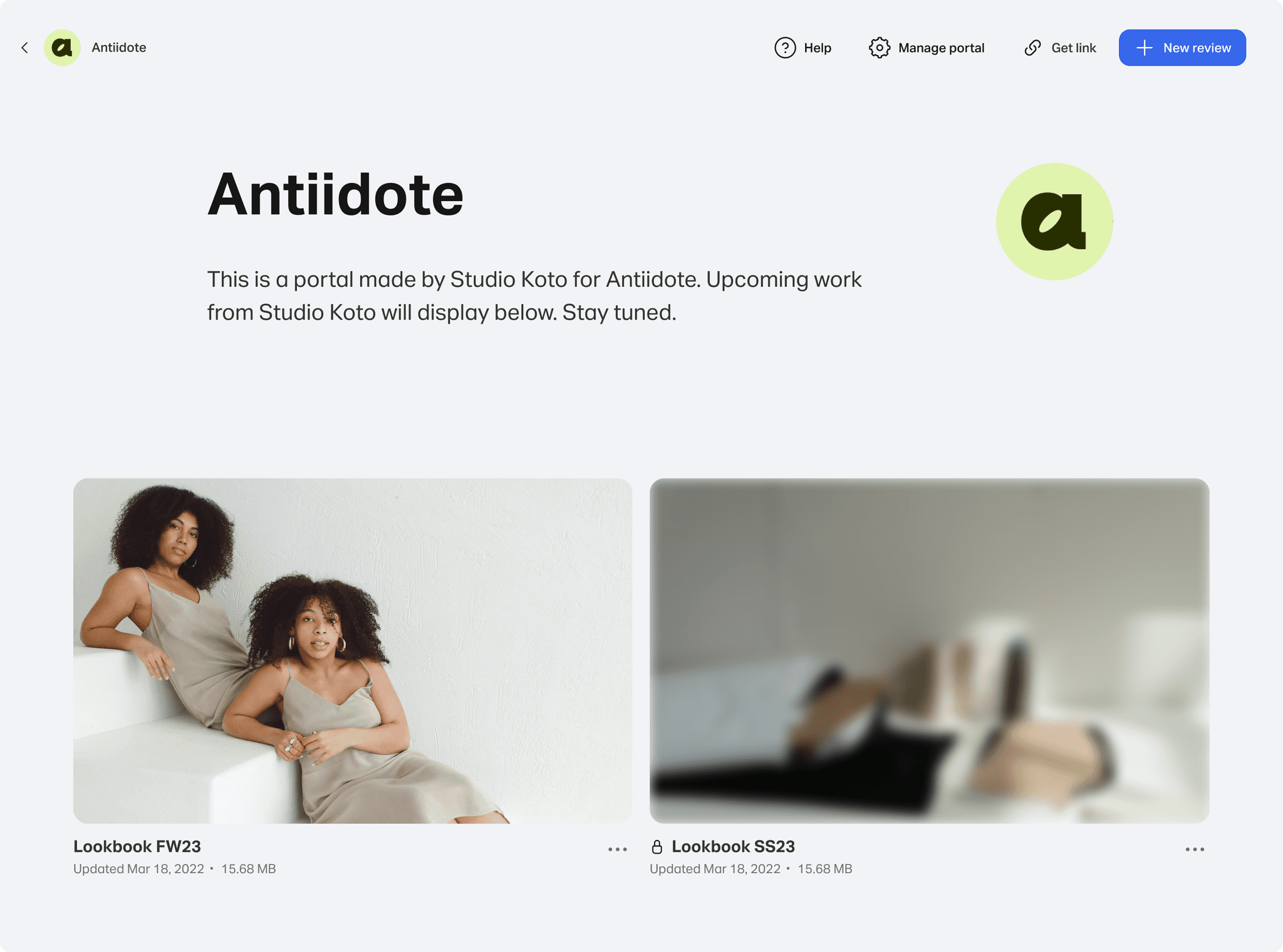
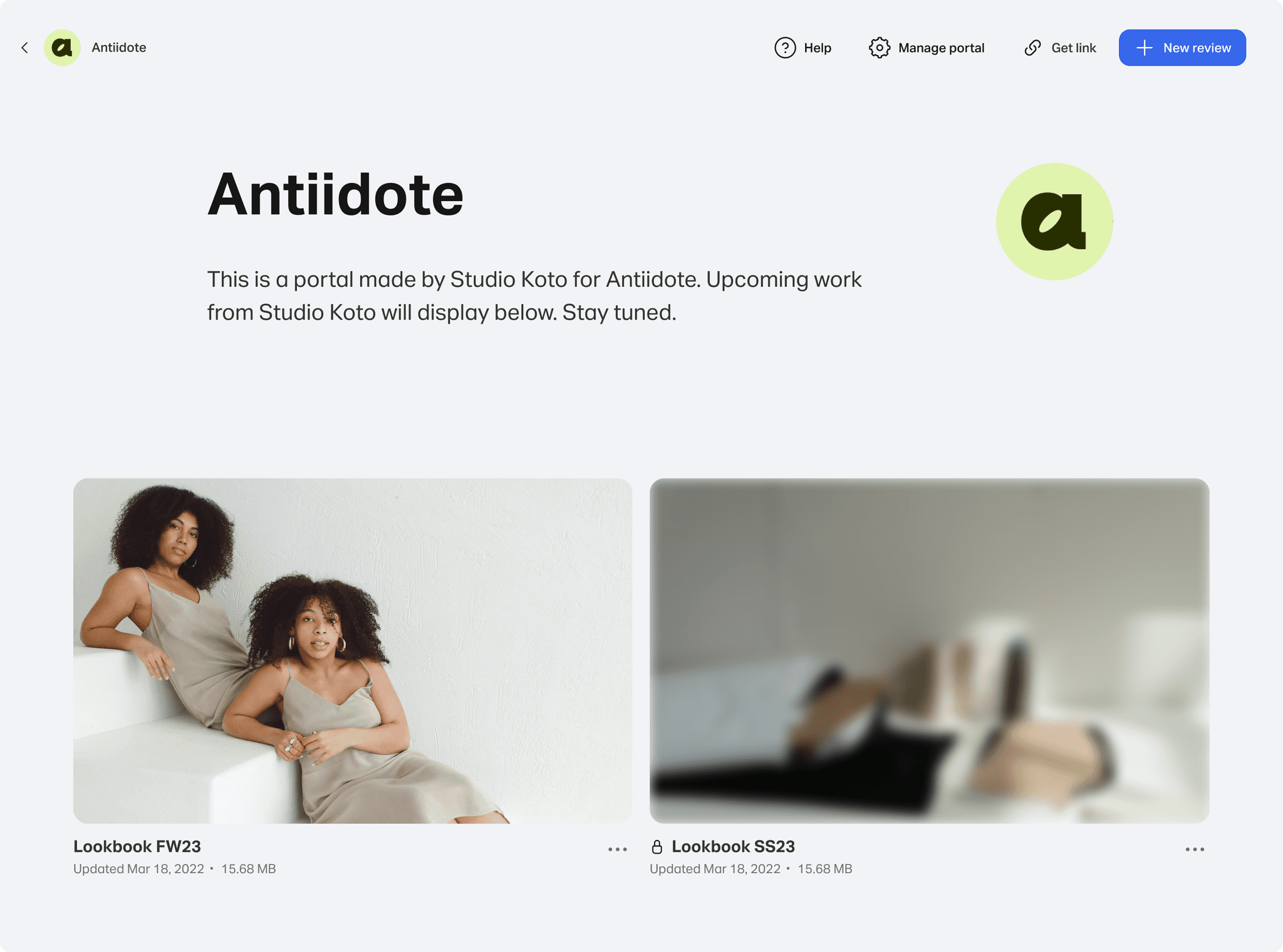
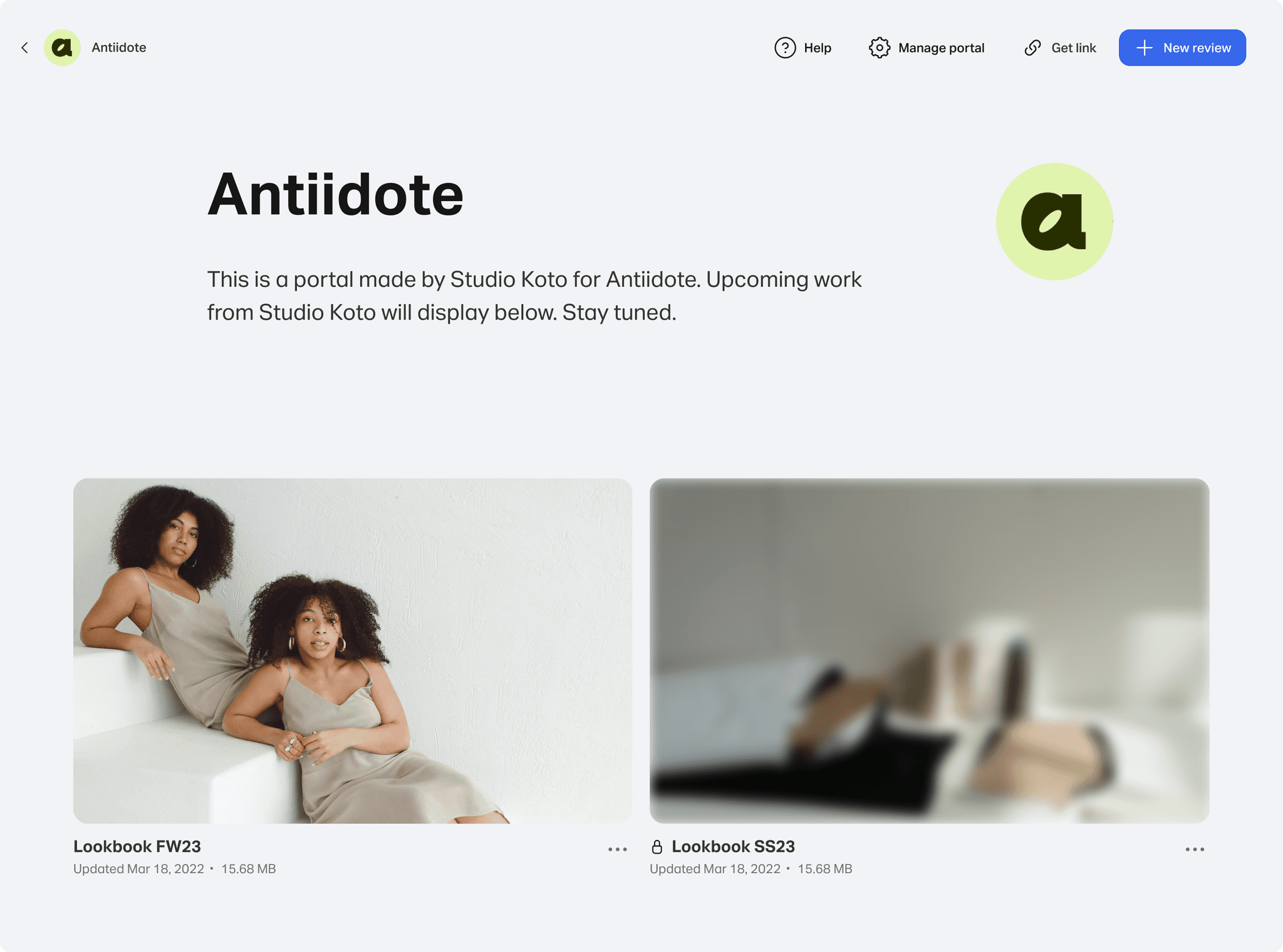
Blurred thumbnails keep protected reviews secure
Blurred thumbnails keep protected reviews secure
Blurred thumbnails keep protected reviews secure
Blurred thumbnails keep protected reviews secure
Passphrase
Role
Lead product designer
Industry
Workflow tools for creative professionals
Year
2022
Passphrase
Role
Lead product designer
Industry
Workflow tools for creative professionals
Year
2022
Passphrase
Role
Lead product designer
Industry
Workflow tools for creative professionals
Year
2022
Passphrase
Role
Lead product designer
Industry
Workflow tools for creative professionals
Year
2022
Role
Product designer
Industry
Workflow tools
Year
2022
The objective of "Passphrase" was to evolve the UX model for security features, as part of a major overhaul of Portals just two years after the release.
Role
Product designer
Industry
Workflow tools
Year
2022
The objective of "Passphrase" was to evolve the UX model for security features, as part of a major overhaul of Portals just two years after the release.
Role
Product designer
Industry
Workflow tools
Year
2022
The challenge was to evolve the UX model for security features (called Passphrase), as part of a major overhaul of the entire product two years after the release of the MVP.
Role
Product designer
Industry
Workflow tools
Year
2022
The challenge was to evolve the UX model for security features (called Passphrase), as part of a major overhaul of the entire product two years after the release of the MVP.
The challenge was to evolve the UX model for security features (called Passphrase), as part of a major overhaul of the entire product two years after the release of the MVP.